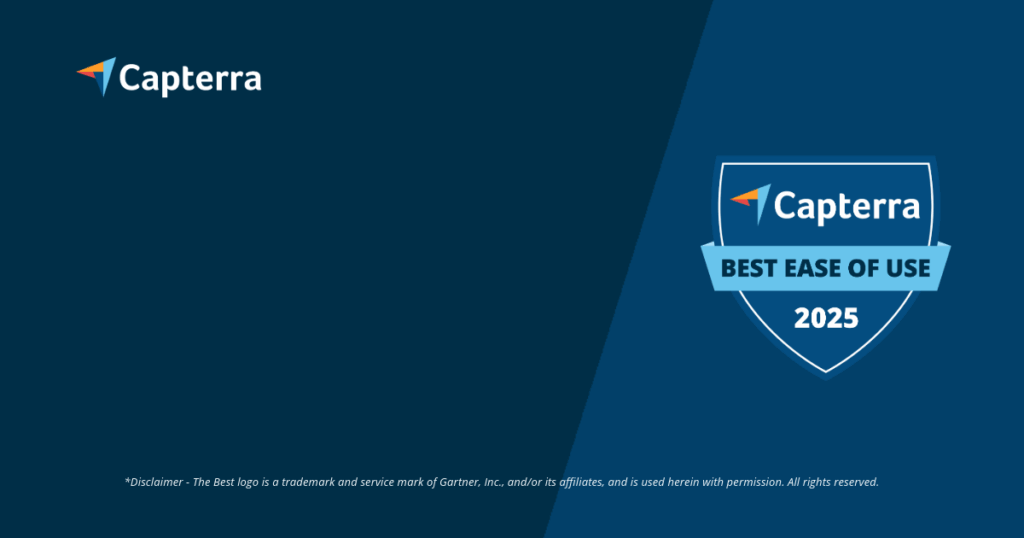Understanding the six environmental objectives of the EU taxonomy
The EU taxonomy defines six clear environmental objectives as a benchmark for economic activities. To be considered taxonomy-compliant, an activity must make a substantial contribution to at least one objective while not significantly harming any of the other five objectives – the so-called ‘Do No Significant Harm’ (DNSH) principle. For construction projects, this means a 360-degree assessment of their environmental impacts.
Implementation requires detailed data collection during all project phases. Here is an overview of the objectives:
- Climate protection: Reduction of greenhouse gas emissions, e.g., through the use of low-emission building materials.
- Adaptation to climate change: Measures for the resilience of buildings against climate risks.
- Sustainable use of water and marine resources: Efficient water use and protection of water bodies.
- Transition to a circular economy: Promotion of recycling, reuse, and waste prevention.
- Avoidance of pollution: Limiting pollutant emissions, e.g., for volatile organic compounds (VOCs).
- Protection of biodiversity and ecosystems: Preservation of biological diversity on and around the construction site.
These criteria affect the entire Digitization of the construction industry and require new processes. The challenge lies in demonstrating compliance with these objectives throughout the entire construction process.
Challenges in data collection for taxonomy compliance
The biggest hurdle in implementing the EU taxonomy in the construction industry is the procurement and management of the necessary data. Information about material composition, energy consumption, or waste quantities is often not centrally available. This leads to a manual effort that can increase project costs by up to 5%. The data must also be verifiable and traceable for third parties.
A typical problem is documenting material deliveries. A construction manager must prove that the delivered insulating materials meet the emission requirements for formaldehyde of less than 0.06 mg/m³. Without a digital system, delivery notes and certificates get lost in the chaos of WhatsApp groups or email inboxes. Valoon closes this information gap with an automated and legally compliant assignment. Die Development of the construction industry 2024 clearly points in the direction of digital documentation. The complexity of the criteria, defined in six different documents, further exacerbates the situation.
Circular economy: Easily meet reporting obligations
A significant contribution to taxonomy compliance is the transition to a circular economy. This requires proof of the reuse of components and the recycling of demolition materials. In practice, companies must ensure that at least 70% of non-hazardous construction and demolition waste is prepared for reuse or recycling. Without comprehensive documentation, this proof is impossible.
Valoon radically simplifies this process. Employees on-site can document which materials are sorted and sent for recycling via photo and voice message. This information is automatically timestamped and geolocated, and stored in the construction diary. This creates an auditable record with just 2 minutes of effort per day. This is a crucial step for the future of the construction industry, where sustainability is not a bonus but a hard requirement.
Valoon supports the DNSH examination
The ‘Do No Significant Harm’ (DNSH) principle requires proof that a construction project does not negatively impact any of the six environmental objectives. This includes, for example, avoiding pollution through proper storage of chemicals or compliance with noise limits. Manual documentation of these aspects is prone to errors and can cost up to 4 hours per week per construction manager.
With Valoon, DNSH documentation becomes a breeze. A photo of the proper securing of hazardous substances, sent via WhatsApp to the project number, is sufficient. The information is immediately securely archived. This way, you can prove at any time that you have taken all necessary precautions. This simple handling increases employee acceptance by over 90% as no new app is required. Die Trends in the construction industry show that simple, integrated solutions are the key to success.
Your advantage with Valoon: Efficient, legally compliant, and future-proof
The EU taxonomy is not a temporary trend but the new standard for sustainable economic practices. Companies that adapt their processes now secure access to ‘Green Financing’ and improve their market position. The investment in a digital documentation solution like Valoon often pays off within the first 6 months through reduced administrative costs.
Valoon transforms the complex reporting obligation into a streamlined digital process. Instead of sifting through file folders, you create your evidence with just a few clicks. You not only reduce the risks in the construction industry due to missing documents but also position your company as a pioneer. Our customers report time savings of up to 5 hours per week per project manager.
Let’s summarize the benefits:
- Simplicity: Documentation via WhatsApp, without training requirements for employees on-site.
- Legal certainty: All data is automatically archived, unchangeable, and timestamped.
- Efficiency: Reduce manual effort for report generation by over 30%.
- Future viability: Meet the requirements of the EU taxonomy and secure better financing conditions.
Are you ready to turn the challenge of the EU taxonomy into a competitive advantage? Book your free demo now and discover how Valoon revolutionizes your construction documentation.
More Links
Wikipedia provides a comprehensive overview of the EU Taxonomy Regulation (Regulation (EU) 2020/852).
Das Federal Ministry for Economic Affairs provides a monthly report on Sustainable Finance and taxonomy.
Das Federal Environment Agency offers a factsheet for conducting a robust climate risk and vulnerability analysis according to the EU taxonomy.
Der Main Association of the German Construction Industry publishes a document on the EU taxonomy.
Die Dena provides a classification of the business model Energy Saving Contracting for the energy-efficient renovation of buildings within the EU taxonomy for sustainable activities.
Der Central Association of the German Construction Industry (ZDB) provides a guide to sustainability reporting and EU taxonomy.
Die KfW IPEX-Bank publishes a position paper on the EU taxonomy.
PwC informs about EU taxonomy reporting 2025 (in English).
Das German Institute for Standardization (DIBt) provides information on sustainable construction.
Die European Commission provides information on the EU taxonomy for sustainable activities on its official site (in English).
FAQ
What is the EU taxonomy for the construction industry?
The EU taxonomy is a classification system that defines which economic activities are considered environmentally sustainable. For the construction industry, it defines criteria for new construction, renovation, and the acquisition of real estate to channel investments into green projects and prevent greenwashing.
How does Valoon help meet taxonomy requirements?
Valoon simplifies the required data collection and documentation. Employees can easily send proofs (e.g., photos of materials, delivery notes) via WhatsApp. The data is automatically securely archived and assigned to the correct project, significantly speeding up the preparation of taxonomy reports.
Is using Valoon complicated for employees on-site?
No, it is extremely easy to use and requires no training. Employees communicate as usual via WhatsApp. No new app needs to be installed or learned, ensuring acceptance on-site.
What specific proofs can I collect with Valoon for the EU taxonomy?
You can collect a variety of documentation, including photographic evidence for waste separation (circular economy), certificates for low-emission building materials (pollution avoidance), or proof of the implementation of protective measures (biodiversity). All data is timestamped and geolocated.
What does it cost to use Valoon?
Using Valoon is completely free for employees on-site. Costs only apply to users in the office who manage and evaluate the data. This pricing model lowers the entry barrier and promotes rapid implementation across the company.
How can I get started?
The easiest way is to book a free and non-binding demo. In a personal presentation, we will show you how Valoon can be used specifically for your needs regarding the EU taxonomy.