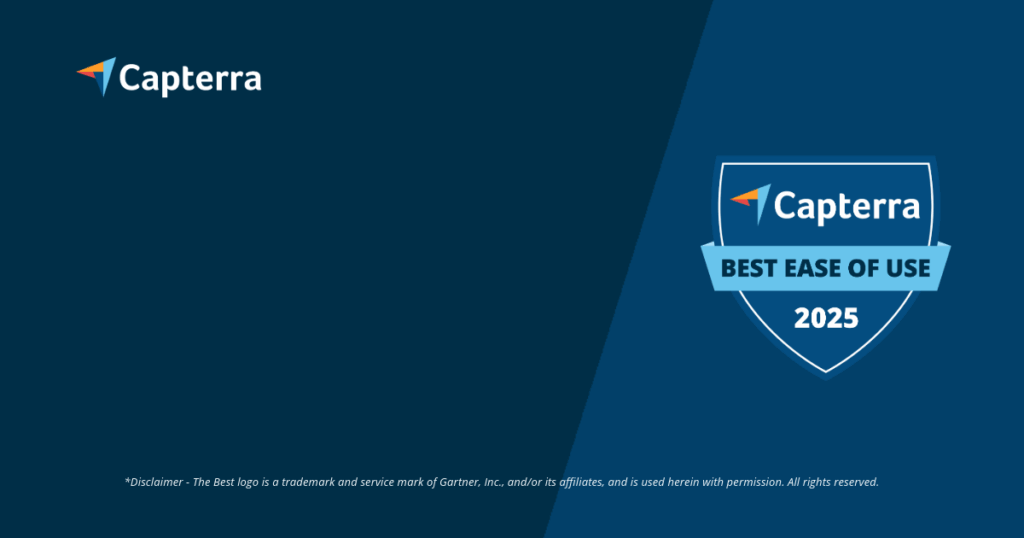Architecture Apps: Increasing efficiency through digital tools in construction
It’s no longer a secret: Digitalization has firmly taken hold of the construction industry and is shaking up traditional working methods. At the heart of this exciting development are specialized software solutions – often in the form of handy apps – designed to help us optimize processes and elevate collaboration to a new level. In this article, we will take a closer look at how a cleverly designed app architecture can help you manage your construction projects more efficiently and sustainably enhance communication among all parties involved, especially between the office and the construction site. Join us on a journey of discovery through the diverse possibilities of modern architecture apps and find out how to identify the solution that truly meets your needs. We’ll show you how simple, intuitive applications can keep training efforts minimal and seamlessly bring your employees on board with digital operations.
- Architecture apps are specialized software solutions for process optimization and improved collaboration in construction.
- A well-thought-out app architecture is crucial for efficient construction projects and better communication between the office and the job site.
- The goal is to keep training efforts low and easily integrate employees with intuitive applications based on a well-thought-out app architecture .
- The article explores the various possibilities of modern architecture apps and assists in selecting suitable solutions.
What exactly are architecture apps and why is everyone talking about them?
Architecture apps are essentially software applications tailored for the daily work of architects, planners, site managers, and other professionals in the construction industry. Imagine a digital toolbox that covers everything from the initial design sketch through detailed planning with CAD software to site management and continuous documentation. Why are these apps so important? Simply put: They have the power to simplify complex processes, increase accuracy, and streamline communication significantly. A well-designed architecture app is fundamental for strong performance and user-friendly operation. Especially in an industry that may not have embraced every digital trend, they represent a significant step forward in working more efficiently and minimizing errors. They enable mobile access to vital project data – anytime and anywhere – and make real-time collaboration a breeze, which is particularly valuable for projects involving numerous colleagues in different locations.
Target audience: Who can truly benefit from architecture apps?
The good news: Architecture apps are interesting for a wide target audience! We are talking about B2B companies of all sizes, primarily in the construction industry, trades, property management, maintenance & repair, and facility management. Companies with many employees in the field or at different locations will quickly appreciate the advantages. Architects use them for design and planning, site managers for defect management and coordination directly on the construction site, and tradespeople for clean documentation of their work. But project managers and facility managers also gladly rely on these digital helpers to maintain oversight and communicate efficiently. In short: Anyone seeking a simple and efficient solution for their communication and data processing processes that aims to keep entry barriers to digitalization as low as possible is in the right place. A flexible architecture app ensures the software truly meets the specific needs of the different user groups.
A brief overview: The colorful world of architecture apps
When looking at the market, the diversity of architecture apps is truly impressive. They often vary significantly in their specialization and functionality. There are applications for 2D and 3D CAD drawings, for BIM (Building Information Modeling), project management, site documentation, defect management, measurement preparation, and much more. Some apps focus on very specific tasks, such as site documentation via app, while others come as comprehensive platform solutions. Which app is right for you largely depends on your individual project and company requirements. The range spans from free basic versions to extensive professional tools, for which one would pay accordingly. The underlying architecture app plays a crucial role in scalability and how well the solution fits into your existing systems. There are many examples, from PlanRadar for BIM management to simple sketch apps for quick designs right on site.App architecture foundations: Ensuring stability and performance for your construction projects
Think of the software structure of an app as the foundation of a house: If it is solidly planned and built, the whole building will stand securely. This is especially true in the demanding construction industry! The specific app architecture architecture of software serves as the blueprint that largely determines how reliable, scalable, and maintainable the application ultimately is. Especially architecture apps, which often have to juggle huge amounts of data and complex workflows, require a completely solid base to avoid faltering.
- Die app architecture is the structural blueprint of software, crucial for reliability, scalability, and maintainability.
- It defines how components interact, how data is processed and stored, considering security and performance.
- For architecture apps, a solid foundation is essential to efficiently handle large amounts of data (e.g., BIM models) and ensure stability.
- Important aspects include offline capability, data synchronization, and integration with other systems.
What exactly lies behind the term app architecture?
When we talk about app architecture , we mean the structural setup of a software application. It defines how the individual building blocks of the app look, how they communicate with each other, and how data is processed and stored. Important core concepts include separating different layers (think of presentation, logic, and data), a modular setup, loose coupling of components, and choosing suitable design patterns. A really great design also considers aspects such as data security, fast performance even with many users, and the ability to add new functionalities later. For construction apps , it is super important, for example, that they function reliably even without an internet connection and automatically synchronize data as soon as the connection is restored. You can see: Choosing a specific software foundation is no small matter, as it influences the entire software lifecycle.
Why is solid app architecture so crucial for architecture apps?
Honestly? For architecture apps, a solid app architecture is absolutely vital. These apps must be capable of efficiently processing and clearly presenting complex data like BIM models or detailed construction plans. A robust software structure ensures that the application remains stable and responsive even under heavy use – a must on the construction site where time is often the most critical factor. Additionally, a well-thought-out structure simplifies integration with other systems, like your accounting software or specific office software for architects, significantly. And let’s not forget: Maintainability and extensibility! A clear software structure helps developers quickly identify bugs and efficiently integrate new functions without getting the entire system in a tangle.
Golden Rules: Best Practices for Developing Architecture Apps
When developing architecture apps, there are a few tried-and-true recipes for success that should be adhered to. This includes a clear separation of responsibilities (experts call this “Separation of Concerns”) to keep complexity in check and facilitate testing. The user interface (what you see and interact with, e.g., Activities or Fragments in Android) should solely focus on representation and user interaction and not contain the actual business logic. It’s smart if app architecture, die man beherzigen sollte. Dazu gehört eine klare Trennung der Zuständigkeiten (Fachleute nennen das “Separation of Concerns”), um die Komplexität im Griff zu behalten und das Testen zu erleichtern. Die Benutzeroberfläche (also das, was Sie sehen und bedienen, z.B. Activities oder Fragments in Android) sollte sich wirklich nur um die Darstellung und Nutzerinteraktion kümmern und nicht die eigentliche Geschäftslogik enthalten. Es ist clever, wenn data models control the user interface – preferably those that also store data, so nothing is lost in a restart of the app or in offline mode. A single, reliable source for each data type (Single Source of Truth, SSOT) is fundamental to avoid data chaos. A traceable data flow (Unidirectional Data Flow, UDF) helps minimize sources of error. Tools like Dependency Injection (e.g., with Hilt for Android) make the app more modular and better testable. And very importantly: The underlying structure must be designed to support offline capability and efficient synchronization – this is simply indispensable for a site app .Top architecture apps: Digital tools for planning, design, and management in comparison
The market for architecture apps can sometimes feel like a jungle – the range is so diverse! But the good news is: For nearly every task in the planning and construction process, there is a suitable digital solution. From large, comprehensive CAD programs to specialized mobile applications for the site, the selection is truly vast. And among all these helpers, a well-thought-through app architecture often serves as the invisible quality characteristic that makes the difference.
CAD software for architects: The heavyweights ArchiCAD and AutoCAD Architecture
CAD software (Computer-Aided Design) serves as the digital foundation for every architect. Programs like and AutoCAD Architecture are true industry standards. ArchiCAD is known for its strengths in architectural visualization and Building Information Modeling (BIM), enabling truly intelligent, model-based planning . AutoCAD Architecture, as part of the established AutoCAD family, brings a robust platform with a vast ecosystem of plugins and countless resources. One can imagine that the app architecture performance of these complex systems must be at the highest level to seamlessly handle large 3D models and detailed plans. Both solutions support BIM workflows, with ArchiCAD often viewed as more tailored to the pure architectural BIM process.
Differences between 2D and 3D capabilities
Modern CAD software can naturally do both – 2D and 3D – but the focus can vary significantly. While traditional CAD applications often started with 2D drawings, today, 3D modeling is an integral part, without which hardly anything works anymore. For instance, ArchiCAD was developed from the ground up as a BIM software. Here, the 3D model serves as the primary data source, and 2D plans are derived from it. AutoCAD Architecture also offers very powerful 3D tools but has a long and strong tradition in creating 2D drawings. How well the underlying architecture app architecture is determines significantly how smoothly one can edit and navigate complex 3D models. For specific tasks, such as quickly creating floor plans, a specialized construction planning app can also be a meaningful addition.
Integration of BIM workflows
Building Information Modeling (BIM) is revolutionizing the way buildings are planned, constructed, and operated. When we talk about integrating BIM workflows into CAD software, we mean that not only geometric information but also a wealth of metadata such as material properties, costs, or schedules are stored directly in the model. An efficient BIM integration requires a flexible and powerful app architecture, which can effortlessly master the exchange and management of this diverse information. Software like ArchiCAD and Revit (by Autodesk) is at the forefront here. An important point is also the ability to exchange data via open standards such as IFC (Industry Foundation Classes). This ensures that different software solutions and all project participants can work well together. This is also relevant for a mobile project management app construction that may want to utilize BIM data.
Apps for construction management and site management: Capmo, PLANFRED Tasks
When things really get moving on the construction site, specialized apps for project management and oversight are invaluable. Solutions like Capmo and PLANFRED Tasks aim to improve communication, keep tasks on track, and finally digitize construction documentation. Capmo presents itself as a comprehensive construction management app that brings processes from planning to documentation under one roof. A plan-based ticket system and mobile accessibility are key features here that allow for problem tracking in almost real-time. PLANFRED Tasks, on the other hand, focuses on task management and communication. The app architecture robustness of such systems must be particularly strong to run reliably under the sometimes harsh conditions of a construction site and to ensure seamless data synchronization between mobile devices and the central platform.
Specialized apps for compliance and collaboration
In addition to the large all-rounders for planning and management, there are also many specialized apps that focus on themes like compliance (i.e., adherence to regulations) and teamwork. The BG Bau Bausteine app, for example, helps to keep safety regulations on the construction site in view and provides important information and checklists. For internal project management and team coordination within an architectural office or construction company, generic project management tools such as Asana are often recommended. These tools are great for structuring tasks, clearly assigning responsibilities, and keeping track of progress. The app architecture flexibility and ease of use of these tools are usually designed to ensure they are well-received by teams.Selected architecture apps: In-depth analysis of leading solutions for the construction industry
To give you an even better sense of the diversity and capabilities of modern architecture apps, we want to take a closer look at some outstanding examples. These applications impressively demonstrate how a cleverly designed app architecture can tackle specific challenges in construction and bring innovative solutions to the table. From comprehensive BIM management to mobile sketching – the range is truly impressive!
PlanRadar: BIM and plan management in focus
PlanRadar is a software that aims to make it as easy as possible for architects and planners to work directly with BIM models and construction plans. A real highlight is the version control with color-coded highlighting of differences – this is incredibly valuable for complex projects. You can tell that behind the architecture appadvanced algorithms for change detection and visualization must be in place. The ability to create and retrieve digital building data directly through mobile devices makes quality analysis on-site significantly more efficient. Equally practical is PlanRadar’s ticket-based annotation system: You can leave notes directly on plans or BIM models and add multimedia attachments (text, video, photos, voice notes). This greatly facilitates communication and makes everything traceable. Cloud storage for constant data access and chronological logging for seamless documentation underscores how important secure and always-available project information is. And the ability to export data as PDF or Excel covers many reporting and documentation requirements.
BIMx: Mobile Archicad extension
BIMx from Graphisoft is essentially the extended arm of Archicad for on-the-go use. It allows all project participants to access 2D plans, volume models, and 3D sections directly on their mobile devices. The app shines particularly through its ability to elegantly switch between bird’s-eye views and detailed interior views – an invaluable tool for client presentations and analyses directly on-site.The underlying architecture app has to do excellent work to efficiently compress complex BIM data and present it fluidly on mobile devices with limited resources. BIMx makes it easier to communicate the design and verify model details directly at the construction site. This bridges the gap between office work and execution. The close integration with Archicad naturally ensures a smooth BIM workflow.
AutoCAD Mobile: Editing on the go
With the mobile app from AutoCAD, architects can view, modify, and revise their drawings directly on tablets or smartphones. This is super practical for making immediate corrections and adjustments even outside the office. The app also offers PDF printing functions and GPS-based plan navigation, making it even more useful for field use. The great challenge for the architecture app is to perform as broad a range of desktop features as possible on mobile devices while also allowing for an intuitive touch operation. The synchronization with the cloud version of AutoCAD ensures that all data is always up to date.
Morpholio Trace: Sketching and CAD integration
Morpholio Trace is an app dedicated entirely to digital sketching for architects, cleverly bridging to CAD software. Particularly cool features include the AR Perspective Finder, which allows you to set up scaled perspectives in a snap using augmented reality, and the RoomPlan integration (via LiDAR) that enables room scanning and creation of 3D models. These models can then serve as a basis for sketches. The app architecture of Morpholio Trace is heavily optimized for the use of the Apple Pencil and offers clever tools like Smart Fill (with live area calculation) and Smart Hatch. The ability to create scale drawings and export them via DXF to CAD programs is a real bonus for the workflow.. And the integration with Veras AI for AI-powered visualizations shows that future considerations are already in place.Architecture app selection: Platforms, costs, and integration as key factors
Choosing the right architecture app is a really important decision that depends on several factors. It is worthwhile to closely examine your project requirements, the existing IT landscape, and of course, the budget. The underlying app architecture of the respective solution often plays a rather invisible but absolutely crucial role in your later satisfaction and how efficiently you can work with it.
- The selection of the right architecture app depends on project requirements, IT infrastructure, and budget.
- Important criteria include the app’s specialization (e.g., interior design, collaboration, 3D modeling), platform availability (iOS/Android), and pricing models (freemium/subscription).
- Integration capability with existing BIM and CAD applications is crucial for professional workflows.
- A good app architecture of the chosen solution ensures scalability, maintainability, and a positive user experience.
App specialization: Interior design, collaboration, 3D modeling
The market for architecture apps is quite fragmented, and many solutions have specialized in very specific areas. There are apps for interior design (like Home Design 3D or Planner 5D) that focus entirely on space design and furnishing. Others focus on collaboration and coordination in the BIM process (think of Revizto or BIMx) or on 3D modeling and sketching (like AutoCAD, SketchUp, or Shapr3D). The choice of the right app requires an honest analysis of your own needs.Do you need a construction app primarily for documentation at the construction site, or are you looking for a comprehensive CAD solution? Specialization has a direct impact on the features and complexity of the software.
Platform dependency: iOS vs. Android
A very practical aspect that should not be forgotten is platform dependency. Many architecture apps are not available for all operating systems but are developed exclusively for iOS or Android. This can naturally limit your choices, especially if a specific hardware platform is already established in your company. So before you decide on an app, you should definitely check the compatibility with your existing devices.Some providers, like Autodesk with AutoCAD Mobile, do offer versions for both major platforms, but the feature set can sometimes differ. One thing is clear: the software must be optimized for each platform to ensure that performance is right.
Freemium vs. subscription models
There are also significant differences in the pricing models for architecture apps. Many providers rely on freemium models: You can use a basic version with limited functionality for free (for example, Graphisoft BIMx in parts or My Measures). For advanced features or professional use, fees apply. Other apps, especially comprehensive CAD or BIM solutions like AutoCAD or MagicPlan (in the pro versions), are based on subscription models. Depending on how intensively you use the software and how many licenses you need, they can incur significant ongoing costs.So it’s important to keep an eye on total cost of ownership (TCO) and not just focus on the initial price. Pricing is often also a small hint at the complexity and support level associated with the architecture app and the service.
Integration capabilities with BIM and CAD applications
For professionals, it is an absolutely critical criterion, how well an app integrates into existing BIM and CAD workflows. Revizto, for example, excels with extensive integration capabilities with various BIM and CAD applications, providing a central data source (the famous ‘Single Source of Truth’). Other platforms, like the Autodesk Construction Cloud, tend to focus more on integration with proprietary software, which can sometimes limit collaboration with third-party solutions. An open and well-documented API, as part of the architecture app, is a real advantage here. And, of course, compatibility with common file formats like DWG, DXF, or IFC is essential.
Key Benefits of Choosing the Right App Architecture
If you rely on the right app architecture, you’ll gain a whole range of benefits:
- Scalability: A well-planned architecture app ensures that the application can handle growing data volumes and increasing numbers of users effortlessly without compromising performance. This is especially important as your company grows or you manage complex construction projects.
- Maintainability and extensibility: A modular and clearly structured architecture app makes troubleshooting, maintenance, and adding new features much easier. This saves development costs in the long run.
- User experience: A performant and stable app based on a solid architecture app leads to a better user experience. And this means higher acceptance among your employees, for example, in the case of a site app.
AI in architecture apps: Using intelligent automation for design and project discovery
Artificial intelligence, or AI for short, is no longer just a buzzword – it is increasingly entering the realm of architecture apps and opening up entirely new possibilities for automating, analyzing, and optimizing planning and construction processes. However, it is also clear: the integration of AI features places quite high demands on the underlying app architecture, because often vast amounts of data must be processed and complex algorithms run.
Veras AI integration in Morpholio Trace
A truly exciting example of successful AI integration is Veras AI in the sketching app Morpholio Trace. This feature acts like a small design turbo: architects can transform their hand sketches or simple 3D models into photorealistic renderings or various design variants using AI. The ‘Image-to-Image’ feature allows for lightning-fast exploration of design options and different styles, without the need to create manual renderings for hours. The architecture app must, of course, provide the appropriate interfaces to the AI engine and seamlessly integrate the results into the user’s workflow. The result? An accelerated design process in the early phase and much easier communication of design ideas.
AI-driven object detection and isolation (ClipDrop)
Apps like ClipDrop demonstrate what AI can already achieve today in object detection and isolation directly on a smartphone. You pull out the camera, capture real objects, and the AI extracts them from the background – ready to insert into other applications or designs. While this isn’t specifically an architecture app, the potential for the construction industry is enormous: imagine being able to quickly digitize components or materials on-site and integrate them directly into your planning software! For this, you naturally need a robust app architecture, to ensure that the compute-intensive AI models for image recognition run smoothly on mobile devices or that efficient connectivity to the cloud is guaranteed. Such features could also be extremely useful in a construction documentation app.
Building Radar: AI-powered project identification
Building Radar is a service that uses AI to find information about new construction projects very early on. By analyzing countless online sources, invitations to tender, and news, the AI detects potential projects and makes them accessible to users. This gives architects, planners, and construction companies a real informational advantage. The architecture appbehind it is quite complex and involves algorithms for natural language processing and machine learning to filter relevant information and classify it correctly. Access to this valuable data is usually via a web application or an API that can then be integrated into existing CRM or project management systems. This is a great example of how AI can change acquisition and market observation in the construction industry. Valoon GmbH: Simplicity and efficiency through smart app architecture in project managementHere at Valoon GmbH, we have committed ourselves to an important mission: We want to make communication and project management in various industries, but especially in the construction industry, noticeably easier and better. Our solution is built on a cleverly designed
Hier bei Valoon GmbH haben wir uns einer wichtigen Mission verschrieben: Wir möchten die Kommunikation und das Projektmanagement in verschiedenen Branchen, ganz besonders aber in der Bauindustrie, spürbar einfacher und besser machen. Unsere Lösung baut auf einer clever durchdachten app architecture foundation. It is designed from the ground up to simplify data collection and processing and sustainably optimize the flow of information between your field service and the office. We understand the challenges that traditional industries often face, which is why we prioritize maximum user-friendliness – because technology should help, not frustrate.
How Valoon GmbH benefits from a solid app architecture
Our cloud-based SaaS platform is our pride, and its performance is largely due to its solid app architecturefoundation. This allows us to guarantee you high performance, scalability, and absolute reliability – even when many users are working simultaneously on numerous projects. Thanks to the modular structure of our software, we can easily maintain the platform and – importantly – quickly implement new features based on valuable customer feedback. A key advantage for you is our ability to encapsulate complex backend processes so skillfully, that the user interface remains simple and intuitive for you as the user. This minimizes training effort and ensures that our mobile project management app for the construction industry is gladly used.
Integration of messaging services (WhatsApp, Telegram, MS Teams)
A true unique selling point of our solution, which we are particularly proud of, is the seamless integration of common messaging services such as WhatsApp, Telegram, and MS Teams. Your field staff can continue to use the tools they are familiar with every day to transmit information directly from the construction site. Our app architecture app is cleverly designed to receive, process, and intelligently integrate these often unstructured messages into our project management platform. This works through a sophisticated API and smart backend logic, allowing us to even offer extended functions like buttons, lists, and forms directly in the messengers. You can imagine how much this type of integration lowers the barriers to entry for digitalization – because no one has to learn a completely new site app system!
Automatic structuring of unstructured communication
The perhaps greatest strength of our app architecture is its ability to automatically transform unstructured communication – let’s take a simple WhatsApp message with a few photos and a short description as an example – into valuable, actionable project data. Incoming messages are analyzed by our system, extracting information such as project assignment, task description, photos, or location data, which are then structured and stored in our central database. This puts an end to information overload and ensures that all relevant data is correctly captured and assigned to the appropriate projects and tasks. The result? Digital entries directly on-site that seamlessly flow into a central task management and intelligent reporting – think of photo documentation, measurements, or daily reports that practically create themselves.
Multilingualism through automatic translation
In today’s globalized construction industry, teams often work together where many different native languages are spoken. Our app architecture addresses this challenge with an integrated automatic translation feature. Communication contents can be translated into over 50 languages, greatly facilitating collaboration in international or multicultural teams. This function effectively breaks down language barriers and ensures that all project participants are always informed clearly and understandably, regardless of which language they speak. The implementation of this function naturally requires robust connectivity to professional translation services and careful handling of data within our software to ensure accuracy and data protection at all times. This is an important component of our architecture app philosophy at Valoon.The future of architecture apps: Trends towards mobile intelligence and connected construction sites
The world of architecture apps never stands still – development is advancing rapidly! Driven by exciting technological innovations and ever-increasing demands for efficiency and smooth collaboration, clear trends are already emerging. A flexible and future-proof app architecture is absolutely key to not only keeping up with these developments but also successfully leveraging them.
Mobile sketching solutions and digital workflows
The trend is unmistakable: Moving away from old paper-based methods towards digital sketching solutions and seamless digital workflows. Apps like Morpholio Trace lead the way, showing how intuitive sketching on mobile devices can go hand in hand with precise, scaled planning and a direct connection to CAD systems. The app architecture of such solutions must ensure high performance for graphic operations and guarantee seamless synchronization across various devices and platforms. Layer-based workflows, as you might know from desktop graphic programs, are increasingly becoming the standard on mobile devices as well. The optimization for stylus input and touch control is just as important as the ability to link sketches with photos, notes, and other relevant project information.
Automated measurement and plan generation
The automated capture of inventory data and the quick generation of floor plans and 3D models are becoming increasingly important. Apps like MagicPlan utilize the camera and sensors of smartphones or tablets (sometimes even LiDAR scanners) to measure rooms in no time and create plans directly from them. This of course saves a tremendous amount of time compared to manual measurements done by hand. The big challenge for the architecture app lies in correctly processing the sensor data, the right calibration, and converting this data into accurate geometric models. We can assume that such features will be further enhanced through AI in the future – imagine the app automatically recognizing construction elements or providing material and cost estimates directly from the scan!
Integration of Augmented Reality (AR) and Virtual Reality (VR)
Augmented Reality (AR) and Virtual Reality (VR) open up entirely new possibilities for visualizing and interacting with construction projects. With AR, for example, you can display BIM models accurately on-site or verify planning details in situ (like with the AR Perspective Finder in Morpholio Trace). VR, on the other hand, allows for immersive walkthroughs of virtual buildings – perfect for client presentations or planning reviews. Apps like BIMx or Planner 5D already offer VR modes. The app architecture must be capable of rendering complex 3D scenes in real-time for such AR/VR applications and precisely respond to user movements. This requires optimized graphics engines and super-efficient data management. These technologies will definitely continue to change the way we plan and experience construction projects and are an important part of the future construction planning app landscape.
Application of Artificial Intelligence (AI)
Artificial Intelligence will play an increasingly significant role in architecture apps, of that we are sure. In addition to the examples we have already mentioned – such as AI-assisted rendering (Veras AI) or project identification (Building Radar) – many other applications are conceivable. AI could be used, for example, to automatically check construction plans for compliance with standards, optimize construction processes, predict maintenance needs, or analyze construction site data to identify risks early. A powerful and flexible app architecture is a fundamental prerequisite for integrating AI models, processing large amounts of data (keyword Big Data), and presenting the results in a user-friendly manner. Of course, ethical considerations and data protection must always be kept in view. The development of a truly intelligent architecture app will benefit greatly from AI.Architecture apps as a foundation: Designing efficient construction projects with digital tools
Phew, that was quite a lot of input! But hopefully, one thing has become clear: Architecture apps have evolved from small niche applications to absolutely indispensable tools for architects, planners, and the entire construction industry. They provide clever solutions for a wide range of challenges – from the first spark of design idea to the seamless final construction documentation. The right app architecture is, as we have seen, often the decisive, albeit sometimes invisible, factor for the performance, user-friendliness, and future viability of these digital helpers. The range goes from specialized CAD programs to mobile sketching apps to comprehensive platforms for construction site management and practical defect management app..
Summary of the key benefits of architecture apps
The use of architecture apps, whose foundation is often a solid app architecture brings you a whole series of advantages that significantly contribute to making your projects more efficient and improving quality. Here are the most important aspects summarized once again:
- Improved communication and collaboration: Apps enable faster and more transparent information exchange among all project participants, no matter where they are located. This reduces misunderstandings and sources of error.
- Increased efficiency and productivity: Many routine tasks, from data collection to reporting, can be automated or at least significantly simplified. This saves valuable time and resources.
- Higher planning quality and accuracy: Digital tools allow for more precise planning and simulations, which directly translates into better execution quality. A good architecture app supports the processing of even the most complex data.
- Better documentation and traceability: All project-related information is digitally captured and stored centrally. This not only makes documentation seamless but also ensures compliance with archival requirements.
- Mobile access to project data: Your on-site staff have access to current plans, tasks, and documents at all times. This enables quick decisions and responses when it matters most.
Outlook on future developments and innovations
The development in the field of architecture apps is incredibly dynamic, and it remains exciting! In the future, we can expect an even stronger integration of technologies such as Artificial Intelligence (AI), Augmented Reality (AR), and Virtual Reality (VR). AI will help us further automate processes and conduct even smarter analyses. AR and VR will revolutionize the way we visualize and interact with construction projects. The networking of apps and data through cloud platforms will also continue to increase to ensure a truly seamless flow of information throughout the entire lifecycle of a building. The app architecture must naturally be flexible enough to accommodate all these innovations while ensuring stability and security. Also, the future of construction with construction site apps looks very promising!
Recommendations for architects and construction professionals
For you as architects and construction professionals, it is crucial to engage with the diverse possibilities of modern architecture apps and select the tools that truly meet your specific needs. Our tip: Start with a detailed analysis of your current processes and identify the areas where digital solutions can provide you the most benefit. When selecting, don’t just look at the pure range of functions, but also take a close look at usability, integration options, and—you guessed it—the underlying app architecture. Use free trials to thoroughly test the software in advance. The investment in the right software and training your employees pays off with noticeable efficiency gains and improved project quality. And this is where we at Valoon GmbH come into play: We offer you a solution that transforms your everyday messenger communication into structured project data, elegantly eliminating information overload and the need for complex software training. Discover for yourself how we can simplify your communication and project management. Contact us today for your personalized consultation and take your construction projects to a new level of efficiency. Or even better: Register for free and learn more about our innovative platform. We look forward to seeing you!
What exactly is app architecture and why is it important for my construction company?
app architecture is the structural blueprint of software, which defines how it works. For construction companies, good architecture is crucial as it enables stable, fast, and easy-to-use apps that can efficiently manage complex project data (e.g., plans, reports) and thus make your daily work easier..
How can well-thought-out app architecture improve communication between the office and the construction site?
A good app architecture enables seamless data flows and real-time communication.At Valoon, for example, it allows the integration of messengers like WhatsApp, so your field staff can use familiar tools while the office receives structured data for a clear overview and reduces misunderstandings.
What advantages does the integration of WhatsApp & Co. into a project management app for the construction industry offer?
The integration of messengers like WhatsApp, enabled by a flexible app architecture, significantly lowers the barrier to entry for digital tools. Your employees can send information directly from the construction site without extensive training, which accelerates Informationen direkt von der Baustelle senden, was die data collection and significantly increases the acceptance of new software. How does Valoon’s app architecture specifically help me with data collection on the construction site?.
Wie hilft mir die App Architektur von Valoon konkret bei der Datenerfassung auf der Baustelle?
Die app architecture from Valoon is designed to automatically transform unstructured communication (e.g., WhatsApp messages with photos) into usable project data.This means that information is correctly assigned directly and is immediately available in a structured manner for reports or task management. My team speaks different languages. Do modern architecture apps support multilingualism?.
Mein Team spricht verschiedene Sprachen. Unterstützen moderne Architektur Apps Mehrsprachigkeit?
Yes, an advanced app architecture can support multilingualism. Valoon, for example, offers an automatic translation in over 50 languages.This breaks down communication barriers and ensures that all project participants are clearly and understandably informed, which significantly improves collaboration in international teams. How do architecture apps like Valoon reduce the training effort for my employees?.
Wie reduzieren Architektur Apps wie Valoon den Schulungsaufwand für meine Mitarbeiter?
Through a focus on simplicity and user-friendliness. Valoon relies on the integration of familiar messenger services, so your employees do not have to learn complex new software. app architectureThis can reduce the training effort by up to 70% and promotes rapid acceptance. What is the difference between CAD and BIM apps, and which is better for my architectural needs? Schulungsaufwand um bis zu 70% reduzieren und fördert eine schnelle Akzeptanz.
Was ist der Unterschied zwischen CAD- und BIM-Apps, und welche ist für meine Architekturbedürfnisse besser?
CAD apps (Computer-Aided Design) focus on creating 2D and 3D drawings. BIM apps (Building Information Modeling) go beyond and manage an intelligent 3D model with comprehensive data (materials, costs, etc.). The choice depends on your specific requirements; BIM is more comprehensive for complex projects and lifecycle management..
What should I pay attention to when choosing an architecture app besides the features?
Look for scalability, integration capability with your existing systems, data security, platform availability (iOS/Android), and the cost model (freemium vs. subscription). A solid app architecture is the basis for all these aspects and guarantees a satisfying long-term use..