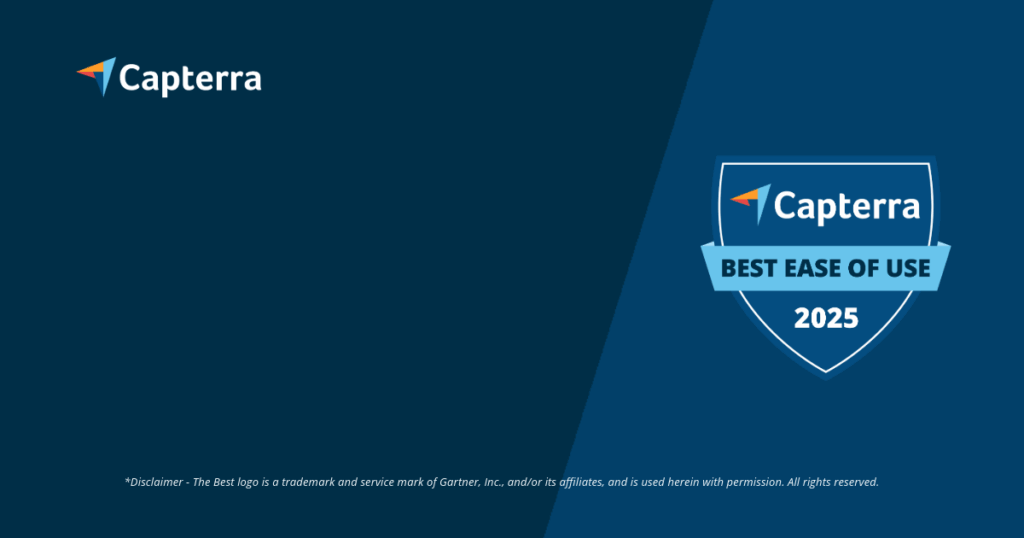Efficiency in the Architecture Office: Understanding the Role of Modern Office Software
Definition and Importance of Office Software for Architects
Imagine modern office software for architects not just as another digital tool – it is rather the backbone of efficient workflows and successful projects in today’s architectural landscape. Its main job? Clearly: to digitalize traditionally paper-based processes, which leads to a significant increase in efficiency. Just think about the automatic creation of checklists, generating reports, or consolidating construction site information. Central data management is worth its weight in gold: it not only improves teamwork and collaboration with external partners, but also significantly reduces the administrative burden for architects. The result? More time for what you do best: creative design and planning. The right software makes it possible to break down information silos and ensure a seamless flow of data – which is particularly essential for complex construction projects. This is exactly where we at Valoon come in: we understand this need and develop solutions that significantly simplify your daily work. Let’s discover together how you can digitize your architecture office and save valuable time – with the right tools at your side.
- Digitalization: Transformation of traditionally paper-based processes into digital workflows.
- Increase in efficiency: Automation of routine tasks such as checklist creation and report generation.
- Central data management: Improvement of collaboration and reduction of administrative effort.
- Seamless flow of data: Breaking down information silos, especially important for complex construction projects.
- Focus on core competencies: More time for creative design and planning through optimized processes.
Target audience and typical applications
Who is actually addressed by office software for architects? Quite simply: architecture offices of all sizes, from small one-person businesses to large, internationally operating planning firms. The focus is clearly on the optimization of project management, controlling, and communication. These systems are designed to guide architects and their teams through all stages of work according to HOAI – from the initial design idea through execution planning to project management. What does this mean in concrete terms? Support for fee calculation according to HOAI, cost planning according to DIN 276, the creation of specifications, and management of tenders. Such software becomes particularly valuable, when many employees are working in the field or at different locations, as it provides a simple and efficient communication and data processing solution, such as is needed for effective digital defect management . And the good thing is: Many solutions are scalable, which means the software simply grows with the requirements of your office.
Benefits of using specialized software
When you use specialized software, you benefit from numerous advantages – and they go far beyond mere time savings. Here are the most important points at a glance:
- Increase in efficiency: By automating routine tasks such as document creation, time tracking, or invoicing, the manual effort is significantly reduced. This leads to faster processes and fewer errors.
- Improved collaboration: Centralized data storage and shared access to project data promote teamwork and communication with external partners. Information is always up-to-date and available to all involved.
- Cost control and transparency: Features for budget planning, controlling, and fee accounting allow for accurate monitoring of project finances and transparent representation of profitability.
- Quality management: Standardized processes and templates as well as a consistent document management contribute to ensuring and improving planning and execution quality.
So you see: A well-thought-out office software for architects is not just any tool, but a true strategic success factor for modern architecture offices.Core functions of modern office software for architects: More than just organization
Comprehensive project management for architects
What truly defines a powerful office software for architects ? A cornerstone is definitely a robust project management module. With this, you can plan and distribute tasks in detail within the team, making responsibilities clearly defined and deadlines can be met. Monitoring deadlines and resource management is crucial to keeping projects on time and within budget. Many systems feature a project structure tree that clearly presents even complex projects. Features, such as the over 15 project views known from ClickUp (calendar, list, board, Gantt), provide a transparent platform to keep team members informed about project progress, goals, and priorities. A good project management software for construction thinks mobile as well, to optimize the networking between office and construction site .
Integrated controlling and financial management
Now let’s talk about financial management – a truly critical point for the success of any architecture office. Good office software for architects has therefore a comprehensive range of controlling functions. This includes quotation and invoice creation – ideally directly connected to HOAI, LM.VM, and SIA for accurate fee accounting. With real-time budget planning and monitoring, you can identify financial risks early and take countermeasures. Time tracking – often also possible on mobile – is important not only for billing but also for internal cost control and profitability analysis of projects and individual service phases. Some solutions, such as the Compa controlling software, even have specific modules for profitability checks and revenue tracking. A solid controlling software for architecture offices is therefore a must if you want to be sustainably economically successful.
Effective communication and smooth collaboration
Seamless communication and smooth collaboration – this is another important pillar of modern office software for architects. A central document storage and management system (DMS), such as offered by a digital construction file software , ensures that all project participants can access current plans, protocols, and correspondence at any time. What we at Valoon find particularly exciting and are pushing forward is the integration of popular messaging services like WhatsApp, Telegram, or MS Teams. This allows field employees to work with their familiar tools while communication is automatically structured and transformed into valuable project data. Features like mobile time tracking, construction site management, and clever defect management with photo documentation – as offered for example by ArchiSnapper – round it all off and ensure a seamless information flow between office and site. And a feature of our platform that we are proud of: automatic translation into over 50 languages. This overcomes language barriers, especially in international projects.Choosing the right office software: Strategic decisions for architects
Analysis of specific office requirements
Before you decide on a office software for architects , you should really take the time for a thorough analysis of your individual needs. Consider the size of your office and your specialization . A small office focusing on design planning has different requirements than a large engineering firm handling complex construction projects. What are your specific project requirements? Do you need strong BIM integration, special modules for cost tracking according to DIN 276, or an advanced ERP software for the construction industry? Of course, your budget and the desired scalability also play an important role. Many providers, such as ProjektPro, offer modular systems whose prices vary depending on the functions chosen, while others, like Compa, rely on all-inclusive rental models for smaller planning offices. Therefore, a careful needs analysis is the first and most important step to finding the optimal office software for architects for your office.
- Analyze office profile: Consider the size of your office and your professional specialization.
- Define project requirements: Clarify whether you need, for example, BIM integration, cost tracking according to DIN 276, or ERP functions.
- Set budget and scalability: Plan your financial resources and consider future growth.
- Understand pricing models: Learn about different offer structures such as modular systems or all-inclusive rental models.
Comparison of features and user-friendliness
When comparing different software solutions, it is wise to weigh core features against optional add-on modules. Not every software can do everything. While some solutions like PROJEKT PRO or Synapcus offer a wide range of functions for controlling and management, others like Kobold Honorar specialize in specific areas like fee accounting. One crucial criterion is the user-friendliness and intuitive operation. Because let’s be honest: A complex software with a steep learning curve can quickly diminish acceptance within the team and reduce the expected efficiency gains. Trial versions or demos that many providers offer are very helpful in getting a feel for the software. Also pay attention to how well the software integrates into your existing IT landscape, especially with CAD and BIM programs like AutoCAD, ArchiCAD, or Revit. A seamless integration, for example through a good software for construction planning and execution, saves you from media breaks and duplicate data entries.
Cloud solutions versus on-premise systems
The decision between a cloud solution (Software as a Service, SaaS) and a locally installed (on-premise) system for your office software as an architect has truly far-reaching consequences. Cloud solutions, such as those provided by untermStrich X4 or Factro, often score with lower initial investments, automatic maintenance and updates, as well as access from anywhere at any time. This makes you more flexible and supports mobile working. On the other hand, you often have more control over your own data with on-premise systems and are not dependent on a stable internet connection. A very important point with cloud solutions is, of course, data protection and data security. Be sure to pay attention to GDPR compliance and server locations in Germany or the EU, as ensured by providers like Synapcus and Projekt PRO (with the upcoming cloud system). Weighing the pros and cons of a cloud software for construction is an important step in selecting the right office software for architects.
Important aspects in software selection
When selecting the right office software for your architecture office, keep these points in mind:
- Scalability: Can the software grow with your office? Are later expansions to additional modules or user slots easily possible?
- Support and training: Does the manufacturer provide comprehensive support and training materials? A good introduction is crucial for successful usage. Bluebeam University is a great example of a comprehensive training offering.
- Cost model: Compare different pricing models (purchase, rent, user-based, function-based) and watch for hidden costs.
- Future-proofing: Is the software regularly developed and adapted to new technological standards and legal requirements (e.g., XInvoice)?
By carefully considering these aspects, you make a future-proof investment in your office software for architects and can sustainably increase the efficiency of your architecture office.Market overview: Leading office software solutions for architects in detail
All-in-one solutions for comprehensive office management
If you as an architecture office are looking for an integrated solution, then all-in-one office software for architectspackages are a truly comprehensive approach. PROJEKT PRO is a well-known name that consolidates functions for controlling and management specifically tailored to the needs of architects and engineers. The software has modules for time tracking, an HOAI calculator, resource and construction site management, and an integrated construction diary function. The strategy aims to make these functions even more accessible. Synapcus presents itself as a web-based high-tech solution for medium-sized enterprises, enabling budget optimization, controlling, and straightforward quotation creation according to HOAI and serving as a central interface for various business processes. untermStrich X4 is taking the route of a SaaS model, focusing on cost control, cloud access, and e-invoice compliance (ZUGFeRD, XInvoice) and covering project management, CRM, and document management. All these systems aim to clear the jungle of island solutions and create a central data basis for all office processes.
Specialized tools for specific architecture tasks
But it’s not just the large all-in-one packages. A whole range of specialized office software for architects focuses on very specific tasks. Bluebeam Revu for example, is not a replacement but a superb complement to BIM workflows and excels in 2D plan management, plan comparison, change tracking, and quantity takeoff. It allows round tripping of markups between 2D PDFs and BIM models. When it comes to mobile data capture on the construction site, ArchiSnapper is an interesting solution that simplifies creating field reports, defect lists, and annotating plans directly on-site. And for fee accounting, Kobold Honorar has made a name for itself as a specialized tool that helps architects correctly calculate their services according to HOAI. Such specialists can often be perfectly combined with more comprehensive construction software or a project management solution to optimally cover specific requirements.
CAD and BIM software as the foundation of planning
Even though they are not directly part of the office software for architects , CAD and BIM applications are essential for every architectural planning and must be considered when selecting office organizational software. AutoCAD by Autodesk has long been an industry standard, especially in engineering, and continues to be used for detailed 2D drawings and basic 3D models. Archicad by Graphisoft was specifically developed for architects, prioritizing spatial thinking and direct 3D modeling while supporting both CAD and BIM workflows. Revit, also by Autodesk, is regarded as the standard in the BIM field, enabling complex 3D building models and real-time collaboration within teams. Important players also include Allplan, which is strongly represented in the German-speaking area, and Rhinoceros (Rhino) for particularly complex shapes. The office software must of course integrate well with these planning tools to create a seamless digital workflow – for example, also through an architecture app for mobile access.Implementation and training: Success factors for using software in the architecture office
Systematic planning and careful preparation
Successfully introducing a new office software for architects starts long before the actual launch. A crucial aspect is a detailed inventory of your current processes, to uncover weaknesses and set clear goals for the new software. What processes do you want to optimize? What KPIs should improve, for example, reducing time spent on invoicing or increasing transparency in project controlling? Based on this, you should then forge a realistic plan for the introduction that sets timelines, responsibilities, and necessary resources. It is important to consider that more complex tools like Projekt PRO require a fair amount of time for the initial training. Involving your future users early in this planning process can significantly increase acceptance and provide valuable feedback for the software setup.
Effective training of staff and continuous support
The best office software for architects is of no use if employees don’t know how to handle it. That’s why a comprehensive training of all users is absolutely key to success. Training should of course be tailored to the respective roles and tasks in the office. Many software providers, such as Bluebeam with its program, offer plenty of materials, online courses, or in-person training sessions. But even after the initial training, it is important that the software provider continues to offer support, so that quick help is available in case of questions or problems. Also, look into online resources such as tutorials, FAQs, and user forums to keep team knowledge fresh and to make optimal use of new software features. Regular brief refresher courses internally can also be very beneficial.
Safe and complete data migration
A point that is often underestimated but very important when introducing new office software for architects software: data migration. The transfer of existing project data, address books, documents, and financial data into the new system must be planned and executed very carefully. It is absolutely crucial that the data remains complete and correct; nothing should be lost or altered. Speak with the software provider beforehand about the migration paths available and whether professional support is offered for this. Depending on how many and how complex your old data is, this can take a while. But a clean data migration is the basis for a smooth start with the new software and ensures you can work from the beginning with correct and complete information.Optimal use and success measurement: Mastering office software in the architect’s daily routine
Standardization and customization for maximum efficiency
To really bring out your office software for architects , standardizing processes is an important step. Think about standardized workflows for recurring tasks, such as quotation creation, defect management, or project documentation. Many software solutions come with templates and customization options to implement these standards directly in the system. At the same time, it is also important to regularly review the software settings and adjust them if necessary. ein wichtiger Schritt. Überlegen Sie sich einheitliche Abläufe für Aufgaben, die immer wieder kommen, wie die Angebotserstellung, das Mängelmanagement oder die Projektdokumentation. Viele Softwarelösungen bringen Vorlagen und Anpassungsmöglichkeiten mit, um diese Standards direkt im System umzusetzen. Gleichzeitig ist es aber auch wichtig, die Softwareeinstellungen If your office processes change or new legal requirements arise (think of new versions of HOAI), then of course your software should be configured accordingly. Try to utilize all functions that are truly relevant to your work. It often happens that really good tools remain unused simply because people do not know they exist or how to use them. Taking some time to explore your software’s capabilities definitely pays off.. Wenn sich Ihre Büroabläufe ändern oder neue gesetzliche Vorgaben kommen (denken Sie an neue HOAI-Fassungen), dann sollte Ihre Software natürlich entsprechend konfiguriert werden. Versuchen Sie, alle Funktionen zu nutzen, die für Ihre Arbeit wirklich relevant sind. Es passiert oft, dass richtig gute Werkzeuge ungenutzt bleiben, einfach weil man nicht weiß, dass es sie gibt oder wie man sie bedient. Sich immer mal wieder mit den Möglichkeiten Ihrer Software zu beschäftigen, zahlt sich definitiv aus.
Promoting teamwork
Modern office software for architects is often specifically designed to improve collaboration. For this to work, clear communication channels are needed. Define how information will be shared through the software and who is responsible for keeping data current. When klare Kommunikationswege. Legen Sie fest, wie Infos über die Software geteilt werden und wer dafür zuständig ist, welche Daten aktuell zu halten. Wenn all project participants – from the boss to the intern – use the software together, everyone is on the same page. Ensure knowledge exchange within the team: Who has discovered a cool trick in the software? Which function has proven particularly useful? Regular brief meetings or an internal newsletter can help share the best tips and increase acceptance as well as effective software use. Tools like Teamwork or Basecamp have special features for collaboration that you might want to learn from.
Success measurement through KPIs and continuous improvement
Implementing a office software for architects is an investment, and you should be able to see if it pays off. Consider key performance indicators (KPIs) that you want to keep an eye on. This could be, for example, how much less time you need for administrative tasks , whether projects are completed more punctually, or whether individual service phases are more profitable. Many software solutions come with built-in reporting tools or dashboards (like the “Butler” series from untermStrich X4) that allow you to track these KPIs. Regularly review the results and consider whether you might need to adjust your strategy or how you use the software. This cycle of success measurement and adaptation ensures that your software continually helps you optimize your office processes and enhance your economic success.
Checklist for software success
To really bring out your office software for architects To ensure that the software is being used optimally, you can regularly check these points:
- Process standardization: Are your core processes represented in the software and used uniformly?
- Data quality: Are all relevant data current, complete, and accurately recorded in the system?
- Usage rate: Are all relevant modules and functions actively used by the employees?
- Training needs: Are there employees who need additional training or support?
- Efficiency gains: Are the intended time and cost savings actually being realized?
This checklist helps you continually improve the use of your software and maximize the benefits for your architecture office.Future trends in office software for architects: Cloud, BIM, and AI shape the transformation
Dominance of cloud computing and SaaS models
Looking into the future of office software for architects , there is no way around the cloud. The increasing importance of cloud solutions and software-as-a-service (SaaS) models is clear. Surveys show that already 63% of architecture offices say: Yes, we can imagine using the cloud more, as we need project information in real-time and location-independent. Providers like untermStrich X4 or the soon-to-come cloud system from Projekt PRO clearly show where the journey is headed. The advantages are also obvious: Flexibility and scalability enable offices of all sizes to use only the resources they truly need. Additionally, there is often better cost efficiency, as you do not need to invest in your own servers and have less maintenance effort. The cloud software for construction gives architects the freedom to access their data from anywhere and collaborate seamlessly with partners, significantly enhancing agility and responsiveness.
- Growing acceptance: More and more architecture offices are relying on cloud solutions for real-time information and location-independent access.
- Flexibility and scalability: Adjusting resources to the office’s actual needs.
- Cost efficiency: Lower investments in own servers and reduced maintenance effort.
- Improved collaboration: Seamless data access and collaboration from anywhere.
Deep integration of BIM processes
Building Information Modeling (BIM) is much more than just 3D planning; it’s a completely new way of working that transforms the entire value chain in construction. In the future, there must be office software for architects an even deeper integration of BIM processes provided. I don’t just mean simple data exchange with BIM programs like Revit or Archicad, but the use of information from the BIM model for commercial and organizational processes. Just think about automatic quantity takeoff for cost estimation or linking components with tasks in project management. The automation of tasks, which can be derived from the BIM model, is becoming increasingly common and leads to better collaboration and more efficiency. The software for construction planning and execution will thus become increasingly intertwined with commercial office software.
Advent of artificial intelligence and enhanced automation
Artificial intelligence (AI) and modern automation technologies will also significantly transform this software. When AI takes over routine tasks like sorting documents, predicting project risks, or optimizing resource plans, there is enormous efficiency potential. AI systems can analyze vast amounts of data, recognize patterns, and assist architects in making decisions – for example, in choosing the most cost-effective construction variants. Imagine a personalized user experience where the software learns how you work and proactively offers you relevant information or functions. Even if that may sound a bit futuristic, the potential of AI for the office software for architects is immense and will continue to revolutionize the way architects work.Mastering challenges: Successful software implementation and use in architectural firms
Creating acceptance and overcoming resistance
When introducing a new office software for architects one of the biggest hurdles is often not the technology itself, but the question: Will the employees participate? Resistance to change is completely normal, especially in industries that tend to be traditional. To overcome these hurdles, it’s super important to communicate openly and involve employees early on. Clearly show the benefits of the new software for each individual and for the entire office: time savings, fewer mistakes, better collaboration. Sufficient training resources and patience during the onboarding phase are invaluable. We at Valoon GmbH, for instance, place great emphasis on making our software simple and user-friendly. This reduces the training effort and promotes acceptance. Success stories from other firms or, for example, can also help to dispel reservations and boost motivation to use the new software.
Ensuring data protection and data security
In our increasingly digital world, data protection and data security are of course central topics, especially when it comes to office software for architects software that processes sensitive project and customer data. Compliance with the General Data Protection Regulation (GDPR) is an absolute must. When selecting software, ensure that the provider operates in accordance with GDPR and ideally uses server locations in Germany or the EU, as is the case with solutions like Synapcus or untermStrich X4 (with ISO 27001 certified data security). Ask about what measures are taken to ensure ist dabei ein absolutes Muss. Achten Sie bei der Softwareauswahl darauf, dass der Anbieter DSGVO-konform arbeitet und idealerweise Serverstandorte in Deutschland oder der EU nutzt, so wie es bei Lösungen wie Synapcus oder untermStrich X4 (mit ISO 27001 zertifizierter Datensicherheit) der Fall ist. Fragen Sie nach, welche Maßnahmen zur data security (e.g., encryption, backup strategies, access controls). Choose trustworthy software providers who deal openly with data protection issues. The integration of messenger services, as our software offers at Valoon, naturally requires special attention to data protection. We address this with secure interfaces and clear usage guidelines.
Seamless integration into existing system landscapes
Rarely does one start with a office software for architects completely from scratch. There is usually already a colorful IT landscape of CAD programs, office applications, and perhaps even older isolated solutions. Integrating the new software can be a challenge.Problems with interfaces or when programs don’t match can complicate implementation and diminish the hoped-for efficiency gains. A good plan and coordination with the software provider are essential here. Clarify in advance what interfaces (e.g., API, IFC, GAEB) exist and how data exchange with your construction software or other important programs works. Sometimes, it’s also a good idea to rethink and consolidate the entire IT infrastructure when introducing the new software to create a future-proof and seamless digital working environment.Shaping the digital future: The strategic importance of office software for architects
Key insights for the modern architectural firm
Our little journey through the world of office software for architects has shown: Modern software solutions are indeed the key when it comes to more efficiency, better cost control, and closer collaboration in architectural firms. Whether it’s about digitizing paperwork, managing projects smartly, or improving communication – the right software can significantly reduce administrative effort and give you as an architect more time for your core creative tasks. There is no one perfect solution for everyone. Rather, it’s about finding exactly the office software for architects that fits perfectly with your specific requirements, office size, and orientation. The future of architectural firms is undoubtedly digital. And those who actively shape this change secure important advantages over the competition. We at Valoon firmly believe that simplifying data collection and improving information flow – for example, through the integration of messengers – play a central role here.
Outlook: Innovations and adaptability as key success factors
The developments in this software are constantly evolving. We can assume that the software will continue to develop, driven by new technologies and the changing market demands. Trends like cloud computing, BIM integration, and the increasing use of artificial intelligence will make these systems even better and more powerful. For architectural firms, this means: Innovation and adaptability will become real success factors. The willingness to explore new technologies and integrate them into one’s own processes will determine how future-proof a firm is. Therefore, investing in modern office software for architects is not only a matter of efficiency but a truly strategic decision for the long-term competitiveness and success of your architectural firm. Modern office software, like our solution at Valoon, which transforms everyday messenger communication into structured project data, eliminates the information overload and lowers the barriers to entering digitalization.
Optimizing communication and project management through innovative software solutions – that is the core of our mission here at Valoon. We help architectural firms like yours tackle the challenges of digitalization and sustainably improve processes. Discover for yourself how our platform makes data collection easier and optimizes the flow of information between the field and the office.
Now is the perfect time to explore the opportunities for your architectural firm. Contact us today, to start your individual consultation and find out how Valoon can help you manage your projects stress-free and gain valuable time. We look forward to working together with you to shape the digital future of your office.
What is the main advantage of specialized office software for architects compared to general tools?
Specialized office software digitizes paper-based processes, enables a central data management und automates industry-specific tasks such as HOAI-compliant billing. This leads to significant efficiency increases and more time for core competencies.
How can office software improve communication between the office and the construction site, especially with field staff?
Modern office software, like that from Valoon, enables mobile data collection and often integrates common messaging services (e.g., WhatsApp). This allows field staff to use familiar tools, while information is automatically structured and centrally made available, significantly improving the flow of information. sustainably improves.
Is cloud-based office software secure for sensitive project data from architects?
Yes, reputable providers of cloud office software place great importance on data security.. Pay attention to GDPR compliance, server locations within the EU (ideally Germany) and certifications like ISO 27001. Many solutions offer automatic backups and encryption..
What core functions should good office software for my architectural firm definitely have?
Important functions include project management (tasks, appointments, resources), controlling (offers, invoices, HOAI billing, time tracking), document management (DMS) and tools for team collaboration as well as mobile access for construction site management.
How does office software support architects in billing according to HOAI?
Many architect software solutions include specific modules or calculators for HOAI. These help in the correct preparation of offers, billing based on service phases, and ensuring compliance with the fee structure, which simplifies and secures invoicing. My team is already using CAD software. How does office software integrate with that?.
Mein Team nutzt bereits CAD-Software. Wie integriert sich Bürosoftware damit?
Good office software often provides interfaces or integration options with common CAD and BIM programs (e.g., AutoCAD, Revit, Archicad). This enables a smooth data exchange, avoids duplicate data entries, and supports a seamless digital workflow from planning to billing.