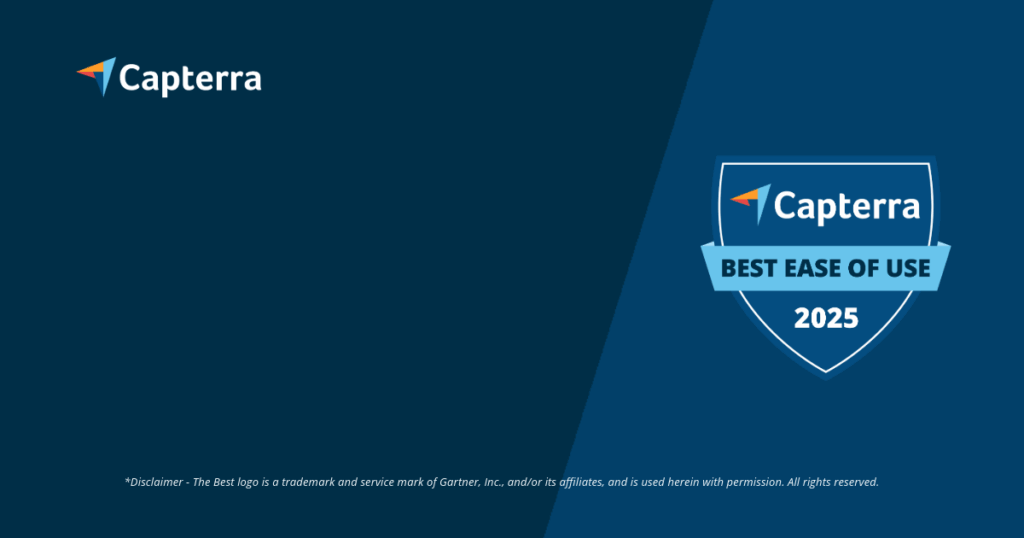Digital Photo Documentation via Construction App: How to Increase Efficiency on Your Construction Sites
What exactly is photo documentation in construction – and what’s the point?
Imagine if you could capture every important moment on your construction site: the progress, the quality of the work, but also defects or special occurrences. That’s exactly what photo documentation in construction is – a systematic way to visually capture everything. The goal? A comprehensive and traceable record of all construction phases and details. This is not only great for internal control but also a fantastic communication tool for all parties involved, from the client to the architect and the tradespeople. A professional photo documentation construction app makes this process a breeze: capturing, organizing, and retrieving photos is quick and easy. On-site, you can add important information such as date, time, location, and notes to images using a photo documentation construction app – making later assignment and evaluation super simple.
- Systematic visual capture of progress, quality, and defects.
- Creation of a comprehensive and traceable record of all construction phases.
- Improvement of internal control and communication among all parties involved.
- Simplified organization and information enrichment through a photo documentation construction app.
Why you shouldn’t do without structured photo documentation
A well-structured photo documentation, ideally with a smart photo documentation construction app, is worth its weight in gold on the construction site – and for good reasons. Firstly, it provides an objective proof of construction progress and delivered quality. Site managers and project managers can always check if everything is going according to plan. Secondly, it serves as a solid basis for clear communication and quick decision-making. Images often speak louder than a thousand words and help avoid misunderstandings about construction states or defects. And thirdly, very importantly: A careful construction documentation via app gives you crucial legal certainty, should disputes, warranty claims, or unjustified demands arise later. This means you have concrete evidence of the state of the construction site at any given time. With a photo documentation construction app , these important data are stored safely and centrally.
- Proof of construction progress and quality: Regular photos document compliance with schedules and quality standards.
- Foundation for communication and decision-making: Images often speak louder than a thousand words and facilitate alignment.
- Legal certainty in disputes: A seamless photo documentation, created with a photo documentation construction app, can be crucial in case of disagreements and helps avoid costly legal disputes.
The pitfalls of traditional photo documentation: Time thieves and cost traps uncovered
Manual processes: How sorting, naming, and assigning can become a test of patience
Do you know this? Without an efficient photo documentation construction app, traditional photo documentation on the construction site is often a real chore with time-consuming manual steps. Snapping photos, then painstakingly transferring them to the computer, sorting, renaming, and assigning to the right projects, construction phases, or defects. Not only does it take forever, but it’s also highly error-prone. Files can quickly be misnamed, folders become confusing, or images are accidentally deleted – and suddenly, important information is lost or can’t be found in critical situations. A photo documentation construction app takes many of these steps off your hands, automates them, and saves a lot of time while making the documentation more accurate. Without a dedicated photo documentation construction app, creating a seamless photo documentation often remains a real burden for the site team.
- Time-intensive manual steps such as sorting, naming, and assigning photos.
- High susceptibility to errors in manual data organization.
- Risk of losing important information due to incorrect filing or accidental deletion.
- Confusing folder structures that make finding images difficult.
Creating reports and data loss: Further time thieves and risks
And then there’s the creating of daily construction reports, defect logs, or photo documentation as PDFs – without specific software, like a photo documentation construction app, another major time drain. Manually inserting images into Word or Excel templates, typing descriptions, formatting everything… this takes precious hours that could be better spent on construction management. Additionally, if images are only stored on individual devices or local hard drives, there is a huge risk of data loss – whether due to broken hardware, theft, or just human error. A professional photo documentation construction app with cloud storage puts an end to this and ensures that all data is stored centrally, securely, and is readily available at all times. This makes the mobile construction documentation not only more efficient but also significantly safer.
Why standard apps and messengers hit their limits – and what about data protection?
Many construction teams often resort to standard apps like messengers (yes, even WhatsApp) or simple note apps for their photo documentation out of necessity or to save costs. The problem: These tools are simply not made for the specific needs in construction, as a good photo documentation construction app would be. Important features are missing to structure metadata, link photos directly with tasks or defects, or create reports automatically. And then there’s data protection: With free apps, especially if they are not explicitly GDPR-compliant, processing personal data or sensitive project information can quickly lead to serious legal issues . A specialized photo documentation construction app, like our solution here at Valoon GmbH, offers a secure and legally compliant alternative tailored to the construction industry that enables a clean cloud-based construction documentation is made possible.The construction app for photo documentation: Your digital turbo for efficient construction sites
Capture digitally on-site and allow automatic sorting – this is how efficiency works!
A modern photo documentation construction app revolutionizes data capture directly on the construction site. Your employees can not only snap photos with their smartphones or tablets, but also immediately enrich them with all important information: text notes, voice memos, markings directly in the image, or assignment to components or trades. The ace up the sleeve of such a photo documentation construction app is the automatic structuring and assignment of the data. Each photo receives a timestamp, GPS data (if you want and share it) and user information, and goes directly to the correct project, the appropriate task, or a detected defect. The tedious and error-prone sorting and searching of images is thus a thing of the past. All information is contextual and easily found. This makes the digital construction documentation, supported by a photo documentation construction app, transition from a tedious obligation to a truly valuable tool.
- Direct capture of photos with smartphones/tablets and immediate enrichment with details (notes, voice memos, markings).
- Automatic structuring and assignment of the data to projects, tasks, or defects.
- Equipping each photo with metadata such as timestamp, GPS data, and user information.
- Elimination of manual sorting and searching, making information contextual and easy to find.
Always up to date: Real-time sync, cloud, and the trick with messenger integration
What distinguishes truly good photo documentation construction apps? The real-time synchronization of all data with a central cloud platform. As soon as there is an internet connection, all photos and information are automatically transferred. Thanks to the photo documentation construction app, they are instantly available in the office and for all other authorized participants in the project. This greatly speeds up the flow of information, allowing for rapid responses to current events. Here at Valoon GmbH, we take it a step further: We enable the seamless integration of popular messenger services like WhatsApp. Your field staff can therefore continue using their familiar tools to send photos and information. Our photo documentation construction app automatically transforms this unstructured communication into valuable, structured project data. This makes the transition to digitization much easier, and employees come on board faster. And for teams that work internationally, our solution even has an ace up its sleeve: an automatic translation into over 50 languages. This greatly facilitates collaboration across language barriers.
Why well-known tools are worth their weight in gold – and how automatic translation helps
The possibility of integrating everyday messengers like WhatsApp into the photo documentation construction app is a real plus. Field staff do not have to familiarize themselves with new, complicated software, but can simply continue using the tools they already know and like. This saves training effort, and readiness to use the app increases. The technology developed by us at Valoon GmbH, which transforms unstructured messenger messages into structured project data for the photo documentation construction app, is truly something special. Photos, texts, and voice messages that come in via WhatsApp, for example, are automatically assigned to projects, tasks, or defects and equipped with the appropriate metadata. Another highlight, especially for internationally operating firms or multilingual teams, is the built-in automatic translation feature. Communication content can be translated in real-time into over 50 languages. This improves collaboration and understanding across cultural and language barriers, making the Baustellen-App a true global player.
The key benefits at a glance:
- Reduced training effort: Employees use familiar messenger services.
- High acceptance: No switch to unfamiliar software is needed.
- Efficient data capture: Quick sending of photos and information via messenger.
- Automatic structuring: Unstructured messages become usable project data.
- Improved international collaboration: Automatic translation into over 50 languages.
Finding the right photo documentation construction app: What to look for
It must be easy, work offline, and be secure – the basics
When choosing a photo documentation construction app , user-friendliness should be at the top of your list . An intuitive operation is crucial for your team to truly adopt the photo documentation construction app and use it efficiently in the often stressful construction site day-to-day. The photo documentation construction app needs to be designed in such a way that even employees who are not tech-savvy can handle it without extensive training. Another key point: the. Eine intuitive Bedienung ist das A und O, damit Ihr Team die fotodokumentation bau app auch wirklich annimmt und im oft stressigen Baustellenalltag effizient nutzt. Die fotodokumentation bau app muss so gestrickt sein, dass auch Mitarbeiter, die nicht so technikbegeistert sind, ohne lange Schulungen damit klarkommen. Ein weiterer Knackpunkt: die offline functionality. Reliable internet is not always available on construction sites. Therefore, the app must also be able to capture photos and data offline and sync reliably once the network is back. And very important: data security and GDPR compliance. Look closely at what the provider says about data encryption, server locations (preferably in the EU), and compliance with data protection regulations. A good photo documentation construction app, like those offered by providers such as PlanRadar or BauMaster with their secure servers, sets the highest standards here.
Does it fit into the system? Is it customizable? The provider check
A really good photo documentation construction app should integrate seamlessly into your existing software world . Interfaces to your construction diary software, document management system (DMS), or ERP system are worth their weight in gold to create a consistent digital workflow. Our. Schnittstellen zu Ihrer Bautagebuch-Software, Ihrem Dokumentenmanagementsystem (DMS) oder ERP-System sind hier Gold wert, um einen durchgehenden digitalen Arbeitsfluss zu schaffen. Unsere construction diary app from Valoon GmbH, for example, directly integrates photo documentation into daily reports. It is also important that the app allows customization to your specific project requirements. Can you create your own forms or checklists? Does the app adapt to the processes in your company? When comparing different providers like PlanRadar, Capmo, BauMaster, or 123erfasst, do not just look at features and prices. Also, consider which strengths and weaknesses are relevant for your specific use cases. Customer feedback and test reports can often be helpful here. For example, PlanRadar shines with 360° photo integration and many customization options, while Capmo is often praised for its user-friendly operation.
Features, prices, and what each app does particularly well
The market for photo documentation construction apps is quite diverse. The solutions for a photo documentation construction app differ in terms of features, prices, and their areas of specialization. PlanRadar is known for its flexibility and the ability to create custom forms and reports – making it particularly interesting for large, complex projects. The 360° photo integration is another plus. Capmo is often perceived as a very user-friendly solution that clearly focuses on the core processes of construction documentation and defect management. BauMaster places great emphasis on a structured photo storage and offers free licenses for subcontractors, making collaboration easier. The data is stored on secure servers in Austria. 123erfasst scores points with automatic GPS and timestamp logging and integration into the construction diary. Which photo documentation construction app is right for you strongly depends on your company’s needs: project size, complexity, what integrations you need, and of course, budget play a role. Our tip: Use free trial versions to see if the respective photo documentation construction app really fits into your workflows.Successfully start: How to turn the photo documentation construction app into a gain for your team
The key points: Training, acceptance in the team, and clear rules
For the introduction of your new photo documentation construction app to be a complete success, it all starts with good training and the acceptance of your employees . Ensure that everyone on the team understands the functions of the photo documentation construction app and, above all, how it makes daily work easier. Short, punchy training sessions directly from practice are often much better than long theory sessions. Equally important are clear guidelines for photo documentation: What should be documented when, how, and by whom? Set standards for image quality, descriptions, and the use of keywords or categories. If you motivate your employees from the very beginning and involve them, that’s already half the battle. Show them how the photo documentation construction app takes weight off their shoulders, such as less paperwork or helps clarify things faster. The digital defect recording construction will be much easier with clear processes.
Optimize workflows, clarify responsibilities, and stay on the ball
Introducing a new photo documentation construction app is always a great opportunity to take a close look at your own processes and improve them. Adjust the photo documentation construction app to your established workflows – not the other way around (unless the app offers clear advantages for a switch). Clearly define who is responsible for what:Who documents which areas or processes? Who checks the incoming data? A good photo documentation construction app helps with custom roles and rights. It is also important that you regularly review and adjust the workflows. Get feedback from users and refine the processes as needed to become always more efficient. Creating reports, as our feature. Holen Sie Feedback von den Nutzern ein und schrauben Sie bei Bedarf an den Prozessen, um immer effizienter zu werden. Das Erstellen von Berichten, so wie es unsere Funktion construction report app enables, should be firmly integrated into your workflows.
To ensure legal security: The do’s and don’ts for practice
For a watertight, legally secure photo documentation there are a few things you absolutely must pay attention to. Among the most important ‘do’s’ when using a photo documentation construction app are: Ensure correct and complete metadata. Each photo should automatically or manually include date, time, exact location of capture (perhaps even GPS coordinates), project number, and a clear description of the documented situation. The secure storage and audit-proof archiving of the data, preferably in a cloud solution with servers in the EU, is a must. Also consider retention periods. An absolute ‘don’t’ is editing images afterwards, as this could undermine their evidentiary value. Equally important is the strict adherence to data protection regulations (GDPR), especially when photographing people or private areas. When in doubt, obtain consent. A good photo documentation construction app supports you with suitable functions and protocols. By the way: The use of a digital construction diary together with the photo documentation can further strengthen legal certainty.
Important aspects for legally secure documentation:
- Detailed metadata: Always capture date, time, location, and description.
- Immutability of images: No subsequent editing that alters the content.
- GDPR compliance: Observe data protection, especially for people involved.
- Audit-proof archiving: Ensure long-term and secure storage of the data.
From practice: How photo documentation construction apps truly change construction projects
Better communication, faster fixing of defects, and less conflict – that’s what it really brings!
When a photo documentation construction app is in use, you quickly notice: The communication in the project and the entire process run much smoother. Because images and information are instantly available to the entire team, misunderstandings can be resolved much faster, and decisions can be made on a more solid basis. The digital defect recording construction becomes significantly more efficient with a photo documentation construction app and accurate photos. Defects can be recorded directly on-site with images, notes, and precise location information, responsible parties assigned, and progress in correction comprehensively documented. This not only speeds up the defect process but also leads to less conflict and fewer construction delays. A transparent and traceable documentation, as provided by a good photo documentation construction app , fosters trust and a strong foundation for collaboration among all parties involved. Many companies tell us that they spend significantly less time clarifying facts.
Capture construction progress in pictures and document defects precisely
A typical job for a photo documentation construction app is of course the regular documentation of construction progress. With daily or weekly photos from various construction areas, the project course can be followed very accurately. These visual evidences are not only great for internal controls and reports (our construction report app helps with that!), but also for coordination with the client. It is equally important to document defects and damages precisely. With a photo documentation construction app , you can immediately photograph defects upon discovery, describe them, mark them on a digital plan, and assign them to a responsible person. The complete story – from detection through communication to resolution – is comprehensively documented. This is especially valuable during construction acceptance and for warranty claims. Thanks to the structured storage in the cloud-based construction documentation , all information is readily accessible at any time.
When things go wrong: Documenting construction accidents and other special cases
In addition to the regular documentation of progress and defects, a photo documentation construction app is also a really important tool for capturing construction accidents and other unforeseen events. The trade associations (like BG BAU) require that accidents be documented thoroughly. Photos of the accident scene, the involved equipment or circumstances can provide crucial evidence and help clarify the events. Some apps, like 123erfasst, even have special functions for integration into the accident log. Even in cases of obstacles, delivery delays, or unexpected ground conditions, a rapid and accurate photo documentation is invaluable for securing claims or substantiating amendments. The ability to add notes and timestamps directly to photos makes the photo documentation construction app an indispensable aid in such moments.Looking into the future: What awaits us in photo documentation in construction
AI, 360° images, and automatic reports: The next level ignites
In the field of photo documentation construction apps , things are heating up; development is rapid. In the future, artificial intelligence (AI) and image recognition will play an even greater role. Imagine: AI algorithms in a photo documentation construction app could automatically recognize objects in photos, assess construction progress through image comparisons, or even detect potential safety risks. The integration of 360° photos and virtual reality (VR) will make new things possible, like virtual site visits and an even more complete documentation of complex spatial situations. Providers like PlanRadar have already started to integrate 360° panoramas. Another trend is that reports and analyses are being created more automatically. Instead of painstakingly compiling reports by hand, photo documentation construction apps could generate meaningful progress reports, defect statistics, or quality analyses automatically from the collected data and established criteria. These technical advancements promise to make the photo documentation construction app even smarter and more powerful.
What does this bring? More efficiency, better quality, and less risk!
This evolution of photo documentation construction apps has huge potential to extract even more efficiency in construction and reduce costs. When routine tasks like data capture and report creation are automated through the photo documentation construction app, it saves your people valuable working time that can then be freed up for more demanding tasks. Quality assurance will also improve as a result. Intelligent systems can help detect deviations from plans or quality defects early on, allowing for quick countermeasures. And last but not least, a seamless and clever Qualitätssicherung wird dadurch besser. Intelligente Systeme können helfen, Abweichungen von Plänen oder Qualitätsmängel frühzeitig zu entdecken, sodass man schnell gegensteuern kann. Und nicht zuletzt hilft eine lückenlose und clevere photo documentation construction app helps to minimize risks and liability claims. A transparent and immutable documentation of the construction process lowers the risk of disputes, providing clear evidence in case of issues. This makes the mobile construction documentation a tool that proactively manages risks.
Future developments and their benefits:
- Artificial intelligence (AI): Automatic object recognition, progress analysis, safety alerts.
- 360° photos & VR: Comprehensive virtual tours, better spatial documentation.
- Automated reports: Faster creation of progress, defect, and quality reports.
- Predictive analytics: Forecast potential problems or delays based on historical photo data.
Your path to more efficient construction projects: Why a photo documentation construction app is indispensable.
In short: The most important advantages and a look ahead
One photo documentation construction app to implement is not just a trend – it is a real strategic decision for modern construction companies, who want to improve their processes and become more competitive with a photo documentation construction app. The benefits are obvious: from the huge time savings through automatic capturing and sorting to better communication and collaboration, and greater legal certainty thanks to comprehensive traceability. A good photo documentation construction app reduces errors, minimizes risks, and immensely helps with quality assurance. The ability, as with our solution from Valoon, to easily integrate familiar messenger services and transform unstructured messages into valuable data makes getting started super easy and creates a positive atmosphere within the team. And the future? It promises even smarter and stronger tools for the construction documentation app.
One photo documentation construction app is a great opportunity to significantly advance the digitization in your construction company and benefit from numerous advantages. Whether new construction, renovation, or maintenance – the right photo documentation construction app makes data collection easier, improves the flow of information, and ensures reliable documentation.
With solutions like the one we offer at Valoon GmbH, where we place great importance on simplicity, user-friendliness, and the integration of messenger services, you are tackling the challenges of traditional construction documentation at its root. We help you elevate your communication and project management to the next level.
Now is the perfect time to discover what a photo documentation construction app can do for your company. Contact us today for a personalized consultation and discover how Valoon can make your construction projects more efficient and transparent. Request a demo and see for yourself how easy digital construction documentation can be!
How does a photo documentation construction app simplify data collection on the construction site?
A photo documentation construction app enables the direct capturing of photos, notes, and voice memos via smartphone or tablet. Data is automatically tagged with timestamps, GPS coordinates, and user information and assigned directly to the correct project or task. Manual sorting and naming are eliminated.
Can my field staff continue to use WhatsApp for photo documentation?
Yes, modern solutions like the Valoon app enable the seamless integration of messenger services like WhatsApp. Your employees use familiar tools, and the app automatically transforms unstructured messages into usable, structured project data . This significantly reduces training effort.
How does a photo documentation construction app support defect capture and tracking?
Defects can be recorded directly on-site with photos, detailed descriptions, and precise localization (if applicable, on digital plans). The app enables the assignment of responsibilities and a seamless tracking of the remediation status, which significantly accelerates the defect handling process.
What contribution does a photo documentation construction app make to legal certainty?
Through the comprehensive, timestamped, and unalterable documentation of the construction events, the app provides solid evidence. This is crucial in disputes, warranty claims, or to fend off unjustified demands and significantly increases your legal certainty. Are my data safe in a cloud-based photo documentation construction app?
Sind meine Daten in einer cloudbasierten Fotodokumentation Bau App sicher?
Reputable providers rely on high security standards, including data encryption and server locations in the EU (GDPR compliant). Look for corresponding information from the provider. Valoon places the utmost importance on data security and privacy..
Does the app also work offline on the construction site?
Many professional photo documentation construction apps offer a reliable offline functionality. Data can also be collected and stored without an active internet connection. Once a connection is reestablished, automatic synchronization with the cloud occurs.
How does automatic translation help in the photo documentation construction app?
For internationally active companies or multilingual teams, the automatic translation of communication content (e.g., in over 50 languages at Valoon) is a great advantage. It improves understanding and cooperation across language barriers.
What distinguishes a specialized photo documentation construction app from free standard apps?
Specialized apps offer industry-specific features such as structured data collection, defect management, construction diary integration, and automatic reporting. Additionally, they ensure higher data security and GDPR compliance compared to generic or free tools.