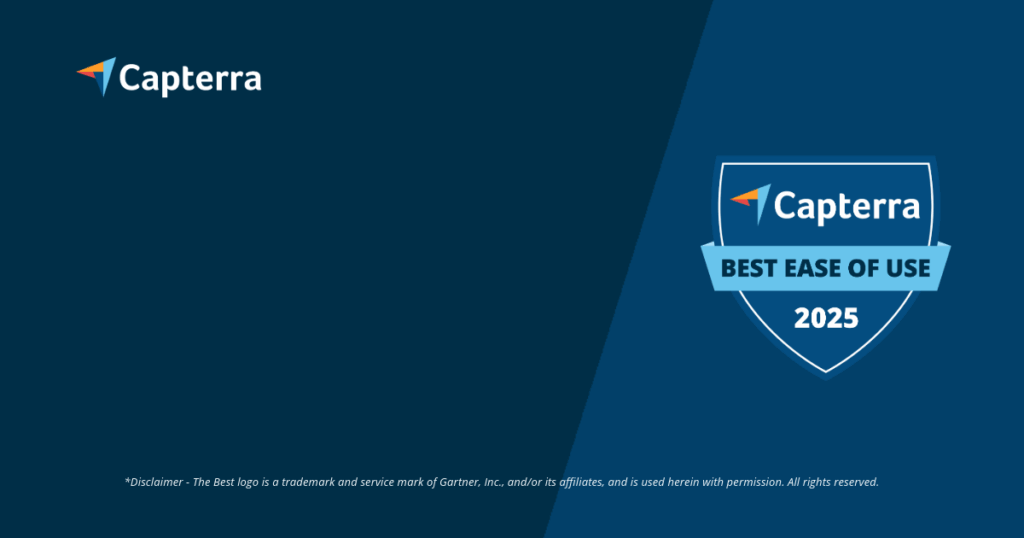More efficiency for your trade: How free CAD software becomes a real competitive advantage
The digitization in the trades can no longer be stopped, and CAD software (Computer-Aided Design) is a key to truly precise planning and visualizations. But of course, for many craftsmen businesses, cost is the main concern. This is exactly where free 2D 3D CAD software for tradespeople can build a great bridge: You benefit from digital planning without high upfront investments. The art lies in finding a solution, ideally one free 2D 3D CAD software for tradespeople, that has power and is simultaneously easy to use – something that is very important to us at Valoon GmbH, ensuring that getting started with digital tools is as easy as possible. In this article, we want to show you how to find the right free CAD solution, possibly one craftsman software that truly matters, so your projects can reach a new level. Let’s discover together how you can significantly increase your efficiency with the right free 2D 3D CAD software for tradespeople, für Ihre speziellen Wünsche – sei es für 2D-Zeichnungen oder 3D-Modelle – finden und damit Ihre Projekte auf ein neues Level heben. Lassen Sie uns gemeinsam entdecken, wie Sie mit den passenden digital tools for tradespeople . And if you’re wondering how to further improve your processes, just reach out to us – we’re happy to advise you!
- Benefit from digital planning without high upfront investments.
- Find powerful yet easy-to-use software solutions.
- Explore suitable CAD solutions for your 2D drawings or 3D models.
- Increase your efficiency with the right digital tools.
For us tradespeople, the difference between 2D and 3D CAD software is fundamental: We primarily use 2D CAD for floor plans, sections, and detail drawings – think of it as a digital drawing board. With 3D CAD, however, we can create volumetric models. This gives us a much better spatial representation of the finished product and is super important for complex constructions, visualizations, or when it comes to 3D printing. Many colleagues start with 2D planning and then switch to 3D for trickier projects. The right free 2D 3D CAD software for tradespeople software should not only fit your current needs but also your future plans. And don’t worry: It simply isn’t true that free software is always heavily stripped down. Many open-source projects available here have genuinely impressive capabilities! Choosing the right free 2D 3D CAD software for tradespeople tool can perfectly complement your existing free 2D 3D CAD software for tradespeople software for construction planning and execution. What matters: Finding the best free CAD software for your trade – made easy What good CAD software must really offer for tradespeopleA truly good CAD software for us tradespeople? It must primarily be:
intuitively usable
, especially if it’s a software. After all, no one can afford long training times – a point we at Valoon keep in mind with our communication solutions to make your workday easier. It’s also very important that it handles common file formats, such as DWG, DXF for 2D, and STEP or STL for 3D. Only this way can the data exchange with partners and machines run smoothly. For many of us, whether carpenters or metalworkers, parametric modeling is invaluable. This allows designs to be adjusted quickly just by changing a few parameters. Imagine a carpenter needing to vary the dimensions of a cabinet for different customers – that’s exactly what it’s ideal for. Being able to create precise manufacturing drawings and parts lists is, of course, a core aspect that dramatically boosts efficiency; a feature that every good, besonders wenn es sich um eine free 2D 3D CAD software for tradespeople handelt. Lange Einarbeitungszeiten kann sich schließlich keiner leisten – ein Punkt, den wir bei Valoon auch bei unseren Kommunikationslösungen immer im Blick haben, um Ihren Arbeitsalltag leichter zu machen. Ganz wichtig ist auch, dass sie mit den gängigen Dateiformaten klarkommt, also DWG, DXF für 2D und STEP oder STL für 3D. Nur so klappt der Datenaustausch mit Partnern und Maschinen reibungslos. Für viele von uns, ob Tischler oder Metallbauer, ist parametrische Modellierung Gold wert. Damit lassen sich Entwürfe blitzschnell anpassen, einfach indem man ein paar Parameter ändert. Stellen Sie sich einen Tischler vor, der die Maße eines Schranks für verschiedene Kunden variieren muss – genau dafür ist das ideal. Präzise Fertigungszeichnungen und Stücklisten erstellen zu können, das ist natürlich auch ein Kernpunkt, der die Effizienz direkt nach oben schraubt, ein Feature, das jede gute free 2D 3D CAD software for tradespeople CAD software should include. And if you have CNC machines in use, integrated CAM functions or at least good export options for CAM systems are a must when evaluating a free 2D 3D CAD software for tradespeople software. Special features such as sheet metal unfoldings for metalworkers must, of course, not be missing. When searching for a suitable free 2D 3D CAD software for tradespeople , keep these points in mind. It saves later frustration and helps us all to advance the digitalization in the construction industry further.
- Intuitive Usability: Look for software that is quick to learn to avoid long training times.
- File Format Compatibility: Ensure support for common formats such as DWG, DXF (2D), and STEP, STL (3D).
- Parametric Modeling: Benefit from the ability to flexibly adjust designs through parameter changes.
- Manufacturing Drawings and Parts Lists: Choose a solution that can create precise documents for manufacturing.
- CAM Functions/Export: Be aware of integrated CAM options or good export possibilities for CNC machines.
Free is good – but what should you pay attention to when selecting?
When choosing free CAD software, especially one free 2D 3D CAD software for tradespeople, there are a few important things to consider. At the top of the list: the license conditions. Many programs are only intended for personal use. Open-source solutions like FreeCAD, however, often allow for commercial use. Here’s the rule: Check the license conditions carefully, to avoid trouble later on. The range of features can also fluctuate significantly. Some free versions are really just basic versions; others, which are dubbed free 2D 3D CAD software for tradespeople , offer surprisingly much. A great example is the sheet metal workbench in FreeCAD – a real added value for many tradespeople! Also, check if there’s an active community and if tutorials and guides are available. This can be invaluable for questions or problems. Regular updates are also a good sign, as they indicate that the selected free 2D 3D CAD software for tradespeople software is being maintained and developed further. And not to forget: the system requirements. Especially if your hardware isn’t state-of-the-art, a good free 2D 3D CAD software for tradespeople should still run smoothly. By the way, a construction planning app can also play well together and create synergies.
- License for Commercial Use: Make sure you can actually use the software for your business. Open-source licenses are usually uncomplicated.
- User Friendliness and Learning Curve: Choose software that you feel you can quickly get into. It saves valuable training time.
- Necessary Range of Functions: The software must, of course, be able to do everything you need for your daily work – whether 2D drawings, 3D models, or specific functions for your industry.
Precise 2D plans at no cost: Our top recommendations for tradespeople
LibreCAD: The flexible open-source tip for your 2D work
If you’re looking for a free and open-source 2D CAD solution , then LibreCAD is often a really good choice for us tradespeople, a solid option in the field of free 2D 3D CAD software for tradespeople. It originated from QCAD, has a modern user interface, and an active community behind it. A huge plus point is the wide support for file formats – DXF (which is practically the standard for 2D CAD exchange), DWG (at least partially), SVG, and PDF are no problem. This makes collaboration with other planners or sharing drawings with customers much easier. For detailed 2D drawings, floor plans, and technical sketches, LibreCAD is truly top-notch, a recommended free 2D 3D CAD software for tradespeople tool for such tasks. It’s a great option if you need a digital tool for tradespeople that costs nothing but still delivers professional results – a hallmark of good free 2D 3D CAD software for tradespeople. And the best part: It runs on Windows, macOS, and Linux.
Even more options: More free 2D CAD programs worth considering
But LibreCAD is not alone in the field! There are other interesting free 2D CAD programs that can be free 2D 3D CAD software for tradespeople considered. For example, there’s QCAD in its Community Edition – also a solid choice for 2D drawings. One must know that it’s non-parametric, meaning: changes often require a bit of manual work. If you already work with Siemens software or if DWG compatibility is important to you, then take a look at Solid Edge 2D Drafting . This is a free tool from Siemens that can even perform parametric drawing, but has some functional drawbacks compared to the full version. And then there’s the free version of TurboCAD 2D. While it offers many construction tools, it unfortunately ties you to its own file format (.tcw / .tct), which can make exchange difficult at times. As you can see, the choice of the right free 2D 3D CAD software for tradespeople software really depends on what you need – what file formats, what functions. For quick sketches or to briefly edit laser cutting files, a simple construction app free of charge can also be a good addition, even if a specialized free 2D 3D CAD software for tradespeople is usually more precise.Professional 3D models without licensing costs: These free CAD solutions have a lot to offer
FreeCAD: The all-round talent for 3D – and it’s free!
When it comes to comprehensive free 3D CAD solutions , FreeCAD really stands out – a top program for us tradespeople and a leading free 2D 3D CAD software for tradespeoplesolution! It is parametric and open-source, meaning you can easily adjust models by changing parameters. Perfect for when you want to try something out and change it in the design process. FreeCAD works with many file formats like STEP, IGES, STL, SVG, DXF, and IFC, making data exchange super easy. Especially cool for metalworkers: the integrated sheet metal processing workbench for creating unfoldings. But FreeCAD can do even more: It has modules for finite element analyses (FEA), CAM/CNC preparation, and even BIM functions, which underscores its position as a powerful free 2D 3D CAD software for tradespeople tool. Naturally, it runs on various platforms and can be extended with add-ons. So if you’re looking for a powerful yet free 2D 3D CAD software for tradespeople flexible solution, FreeCAD is often the first stop. It’s also a great addition to architecture apps, if you want to sketch initial ideas.
- Parametric and Open Source: Offers flexible model adjustment and is free for commercial use.
- Comprehensive File Format Support: Ensures easy data exchange through compatibility with formats such as STEP, IGES, STL.
- Specialized Workbenches: Includes useful modules for sheet metal processing, finite element analysis (FEA), and CAM/CNC preparation.
- Cross-Platform and Expandable: Runs on Windows, macOS, and Linux and can be customized through add-ons.
Even more 3D power: More exciting free alternatives
FreeCAD is excellent, but of course, there are other interesting options if you’re looking for a free 2D 3D CAD software for tradespeople CAD solution. SketchUp Free , for example, is known for its easy 3D modeling directly in the browser. The catch with the free version is that professional 2D drawings are not included; you would need SketchUp Pro for that. Then there’s DesignSpark Mechanical, which also offers free parametric 3D design. However, you have to buy a paid add-on for 2D drawings. If someone is looking for a very light solution, SolveSpace could be something to consider – a small, installation-free parametric 2D/3D CAD program, a remarkable free 2D 3D CAD software for tradespeople tool for specific use cases. M4 PERSONAL is also worth considering: It allows private and even commercial use but operates on a “pay-per-result” model. And for students or small businesses with a revenue under 100,000 USD, Autodesk Fusion 360 offers free licenses, a very powerful free 2D 3D CAD software for tradespeople tool with certain restrictions in the free version. You can see: finding the right free 2D 3D CAD software for tradespeople solution is always a matter of license models and what you really need – similar to choosing a comprehensive construction software..Making it smooth: Successfully integrating CAD software into the crafts business
Cleverly incorporating CAD software into everyday work
Introducing new CAD software, even if it’s a free 2D 3D CAD software for tradespeople solution, needs to be well planned. After all, existing processes should not be disrupted but rather improved! Best start with a small analysis of your current processes: Where might things be getting stuck? Which tasks could be done faster or more accurately with CAD, especially with a suitable free 2D 3D CAD software for tradespeoplesoftware? free 2D 3D CAD software for tradespeople It’s often smarter to introduce the software step by step – maybe starting with a pilot project or in one department – instead of overhauling the whole operation right away. Be sure to plan enough time for training your employees on the new craftsman software . Even if many free CAD programs are really user-friendly (which we also care about at Valoon in our free 2D 3D CAD software for tradespeople. Use online tutorials, community forums, and, of course, the software’s documentation if available. Some programs, like nanoCAD Free (even if it’s an older version), even offer APIs, i.e., programming interfaces. With these, you could customize the software to your specific needs if you have the means to do so.
- Conduct process analysis: Identify where CAD software can improve your current workflows.
- Plan step-by-step introduction: Start with pilot projects or in individual departments to minimize disruptions.
- Prioritize employee training: Plan sufficient time for onboarding, even for user-friendly software.
- Utilize learning resources: Make use of online tutorials, community forums, and the software documentation.
Here’s how to get the most out of your CAD software: Our tips
To truly maximize the benefit from your free 2D 3D CAD software for tradespeople CAD software, we have a few practical tips for you. Work with templates for recurring projects and create parts libraries – this greatly accelerates the construction process! If your software has parametric functions, use them! This allows you to quickly adapt designs to new requests without having to redraw everything. Especially for custom-made items, this is a real blessing. Try to automate repetitive tasks wherever the software allows it. Proper data organization and regular backups are, of course, essential so that nothing gets lost. And one more tip: Get active in the software’s community forums. There you often find quick help and great advice from other users. Always remember: CAD software is a tool that complements your craft skills, not replaces them; this also applies to any free 2D 3D CAD software for tradespeople, parametrische Funktionen hat, nutzen Sie sie! Damit können Sie Designs blitzschnell an neue Wünsche anpassen, ohne alles neu zeichnen zu müssen. Gerade bei Maßanfertigungen ist das ein echter Segen. Versuchen Sie, wiederkehrende Aufgaben zu automatisieren, wo immer die Software das hergibt. Eine saubere Datenorganisation und regelmäßige Backups sind natürlich Pflicht, damit nichts verloren geht. Und noch ein Tipp: Werden Sie in den Community-Foren der Software aktiv. Dort gibt’s oft schnelle Hilfe und super Tipps von anderen Nutzern. Denken Sie immer dran: Die CAD-Software ist ein Werkzeug, das Ihr handwerkliches Können ergänzt, nicht ersetzt; dies gilt auch für jede free 2D 3D CAD software for tradespeople. A good measurement software for tradespeople can provide the perfect data basis for your CAD planning and thus optimize the entire process from measurement to finished drawing.Your path to a digital workshop: Successfully launching with free CAD software
As you can see: The right free 2D 3D CAD software for tradespeople CAD software can truly change how you work! It brings more precision, increases efficiency, and improves your visualization capabilities – all without breaking your budget. We’ve covered several options, from pure 2D drawing programs like LibreCAD to real powerhouses for 3D models like FreeCAD. What’s right for you depends on your needs: Do you mainly need 2D plans or rather complex 3D models? Does the software need to be commercially usable? What file formats are crucial for collaborating with others? Particularly open-source solutions often offer fantastic flexibility and impressive capabilities for professional use, making them an attractive free 2D 3D CAD software for tradespeople option. Just like we at Valoon have set ourselves the task of optimizing communication and project management with simple, efficient tools, the right free CAD software can significantly simplify your planning processes and ease the transition into digitalization, especially if you choose a versatile free 2D 3D CAD software for tradespeople solution. Use the information from this article to make a good decision and perhaps even optimize your construction projects using BIM software or meaningfully complement your overall What matters: Finding the best free CAD software for your trade – made easy workflow.
And what’s next for CAD software in the trades? We believe the journey leads to even closer integration with other digital tools, also for free 2D 3D CAD software for tradespeoplecollaboration, more cloud functions for improved teamwork, and perhaps even AI to assist us with design proposals. For us tradespeople, this means: Keep your eyes open, watch the market, and be ready to adapt. Start with a free solution, a suitable free 2D 3D CAD software for tradespeoplesoftware that fits your current tasks well. And as your business grows and your requirements change, don’t hesitate to switch to even more powerful or specialized tools later on. Using an appropriate free 2D 3D CAD software for tradespeople solution is definitely an important step towards modernizing and making your business more efficient. If you need assistance with digitalizing your business processes, or simply want to know how to make your project communication even simpler – perhaps in conjunction with a free 2D 3D CAD software for tradespeople team management tool – then just reach out to us. We at Valoon are happy to help you find the right solutions for your challenges!
Can I also use free CAD software commercially for my crafts business?
Yes, many open-source CAD programs like FreeCAD or LibreCAD allow commercial use without licensing costs. With other free versions, such as those from commercial providers, usage is often limited to personal purposes or there are specific licenses for small businesses. Always check the license conditions carefully.
What is the difference between 2D and 3D CAD software for tradespeople?
2D CAD software is used for flat drawings like floor plans, sections, and detail plans – basically a digital drawing board. 3D CAD software allows for the creation of volumetric models, which provides a better spatial understanding, complex constructions, and visualizations. Many tradespeople use 2D for basic planning and 3D for more detailed executions or presentations.
What features are particularly important in free CAD software for tradespeople?
Important features include an intuitive usability, compatibility with common file formats (DWG, DXF, STEP, STL), precise drawing and modeling tools, ideally parametric modeling for easy adjustments, and the ability to create manufacturing drawings and parts lists. For some trades, specific functions like sheet metal unfolding (e.g., in FreeCAD) are also crucial.
Which free 2D CAD software is recommended for tradespeople?
LibreCAD is a very good choice since it’s open-source, supports many file formats, and has an active community. Also, QCAD (Community Edition) and Solid Edge 2D Drafting (free from Siemens, with DWG support) are popular options for precise 2D plans in the trades.
Are there powerful free 3D CAD programs for trades?
Ja, FreeCAD is an outstanding free open-source 3D CAD program. It offers parametric modeling, a sheet metal workbench, CAM functions, and supports many file formats. For students and small entrepreneurs, Autodesk Fusion 360 can also be a very powerful free option, albeit with some restrictions in the free version.
How important is file format compatibility in free CAD software?
Very important. Your CAD software should be able to read and write common formats like DWG and DXF for 2D as well as STEP and STL for 3D . This ensures smooth data exchange with clients, architects, suppliers, and CNC machines.
Do I have to expect a steep learning curve with free CAD software?
Not necessarily. Many free CAD programs, especially those focusing on user-friendliness like SketchUp Free (for 3D beginners) or LibreCAD (for 2D), are relatively easy to learn. More complex programs like FreeCAD offer more features but also require more onboarding time. However, many offer good tutorials and a helpful community.
Can I connect free CAD software with other digital tools in the trades?
Yes, it’s often possible. For example, data from a measurement app can be exported and processed further in the CAD software. Some CAD programs also offer interfaces (APIs) for connecting to other systems or allow exporting in formats that can be read by CAM software for CNC machines. gelesen werden können.