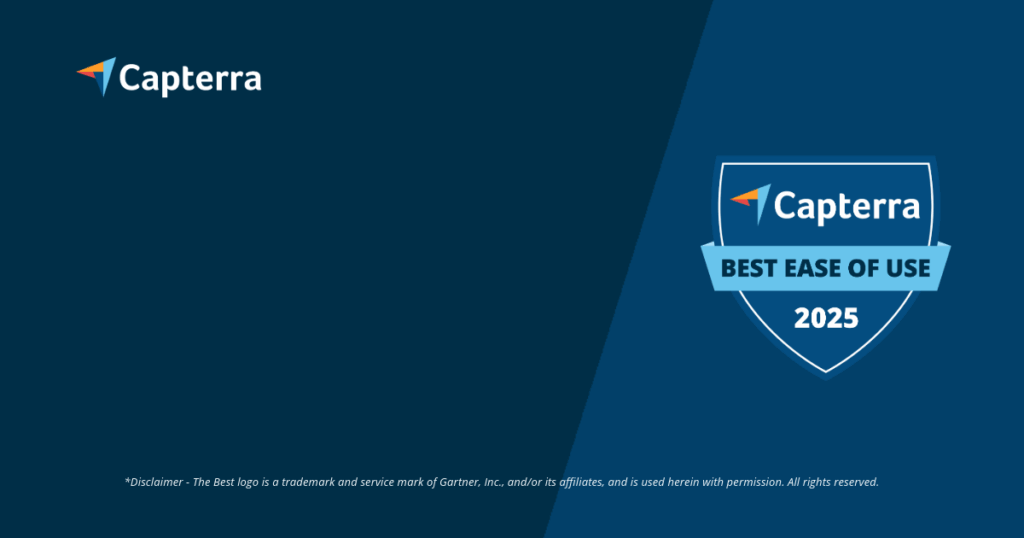Reimagining communication on the construction site
Radios, phone calls, WhatsApp groups, and shouts across the yard – communication on the construction site is often as diverse as the projects themselves. And that’s exactly the problem. The more channels are in use, the greater the risk of information getting lost, being misunderstood, or not communicated at all.
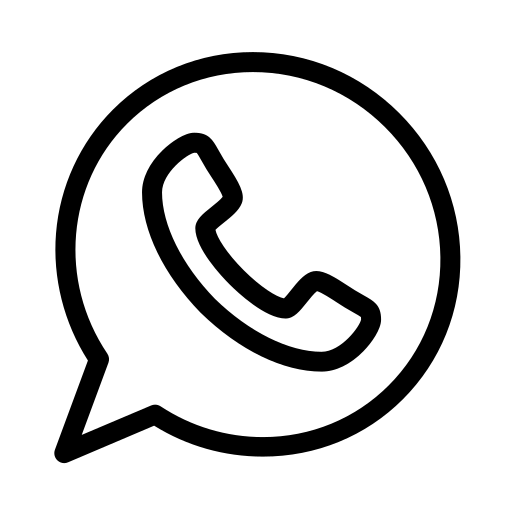
With the new Project chat from Valoon , we bring order to the communication chaos – without completely overturning habits. Because those who work with WhatsApp on the construction site should still be able to do so, just better: more structured, transparent, and understandable.
What is the Valoon Project chat?
The Project chat is a new feature in Valoon that transforms existing WhatsApp groups into a professional, project-related communication tool – without changing the use of WhatsApp itself. Employees and subcontractors continue to communicate using their familiar tool, while Valoon works in the background to ensure structure, project assignment, and long-term documentation.
Each WhatsApp group can be assigned to a specific project. This keeps communication clear, understandable, and – unlike traditional groups – fully retained even during personnel changes or absences. Photos, messages, and files are automatically stored in the right place and are accessible to the entire project team – regardless of whether someone was directly part of the original chat.
How the Project chat works in Valoon
The Project chat seamlessly integrates into your existing workflow – just with more structure and transparency. The central idea is: A WhatsApp group chat is assigned to a specific project in Valoon. This creates a direct connection between your everyday communication and digital project management.
When you open a project in Valoon, you automatically see all linked chats – and only these. You can create new groups directly from Valoon, and existing groups can be assigned to a project with just a few clicks. Photos, messages, and attachments from the chat are automatically assigned to the correct project and documented securely.
Especially practical: even if colleagues are on vacation or sick, the entire chat history remains accessible. All Valoon users with project access can track the communication and, if necessary, even join the chat themselves. So even with personnel changes, no onboarding is needed – everything is already there.
And the best part: for your subcontractors or external project participants, nothing changes. They continue to use WhatsApp normally – without login, without training, without system disruption.
The benefits at a glance – what the Project chat does better
The Project chat brings the familiar WhatsApp communication into a professional project environment – and unexpectedly solves many of the typical communication problems on construction sites. Here are the main advantages at a glance:
🗂️ Communication with context: Each chat is clearly assigned to a project. No confusing group names, no endless scrolling through meaningless chat histories – you know exactly what it’s about.
🧠 Nothing gets lost: Photos, files, and messages are automatically documented – sorted by projects and searchable. Even if a colleague leaves the WhatsApp group, everything remains preserved in the project.
👥 Team-oriented – even during absences: Vacation, illness, or changes? No problem. Anyone with project access can view the chat history and take over directly. This keeps the team operational.
🔍 Search function instead of screenshot chaos: Thanks to intelligent full-text search, you can still find that one message, that one photo, or that one agreement weeks later – without wild forwarding or asking around.
📷 Photos automatically in the right place: Images no longer end up somewhere in private photo folders but directly in the project gallery – linked to the respective chat message. This is how digital construction site communication works today.
📁 Legally and project-compliant documented: Whether for handover, billing, or disputes – your communication is securely archived. Without additional effort.
Practical example: This is how communication works with Valoon
Imagine you are the site manager on a larger construction site. In the morning, you receive a photo from the electrician via WhatsApp: “The cable runs differently than planned – please consult.” Normally, you would take a screenshot now, save the image somewhere, and perhaps pass the info on to your office later.
With Valoon’s Project chat, this happens automatically.
As soon as the message comes in, it is directly filed under the right project. The image goes into the project photo gallery – with a timestamp and chat history. You can comment on the situation directly or mark the message and create a ticket from it, so nothing gets lost.
In the afternoon, you are no longer on the construction site – but your colleague takes over. Thanks to Valoon, she can immediately see in the project chat what it was about, what decision was made, and what the current status is. No need to call back, no searching in different groups, no lost information.
This also applies to other scenarios:
– A short-notice delivery? A chat message is enough.
– Changes to the plan? Address and document it directly in the group.
– Follow-up questions from subcontractors? Just answer – everything stays within the project context.
Conclusion: WhatsApp remains – but finally with a system
Communication on the construction site must work quickly, simply, and reliably. WhatsApp is already established for this – but as a tool for professional project communication, it reaches its limits.
With the Project chat from Valoon , we combine the best of both worlds: the familiar communication via WhatsApp and the structure, transparency, and traceability that modern construction projects need today. Without a system change, without an additional app, without detours.
Valoon makes your construction site communication clear, safe, and efficient – all automatically.
👉 Learn more now
Do you want to experience the Project chat for yourself?
Then sign up for a demo with us or speak directly with your contact person at Valoon.
Whatsapp icons created by flatart_icons – Flaticon